Mothernode CRM provides users and their teams with internal calendars that can be accessed from the main navigational menu. (top right)
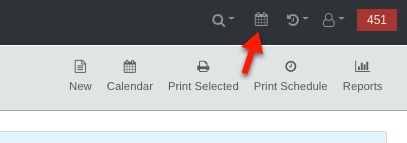
Mothernode CRM Calendar
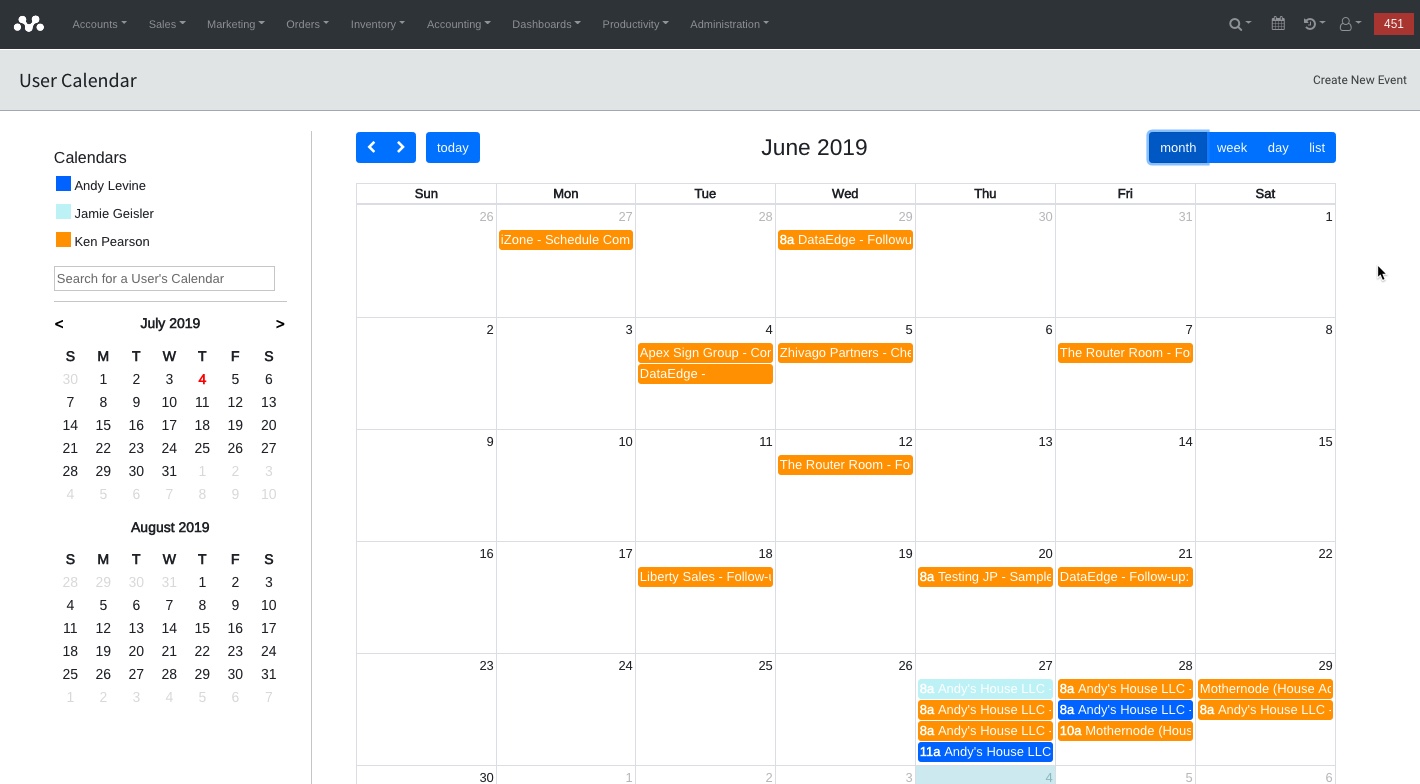
- List of user calendars you want to have access to. Click the color box to show and hide a user’s calendar in the list at any given time.
- Search for a user to add them to your calendar list.
- Use the calendar navigation to browse months, weeks and days.
- Toggle your calendar view between month, week and day views.

