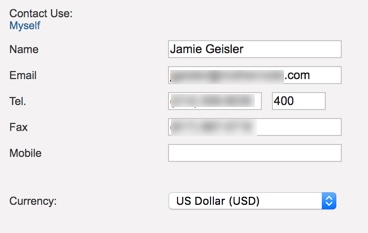When working with POs, some organizations may want to specify a default internal contact as the bill to reference on each PO. Mothernode allows you to assign any of your users to appear as the default PO contact on each new PO. Note that this default contact must be a Mothernode User.
To set your default PO contact you must have Administrative privileges.
- Access the Administration Module from the menu.
- Click Company Profile
- Click Billing Tab
- Select a user to be the default contact
- Click Save
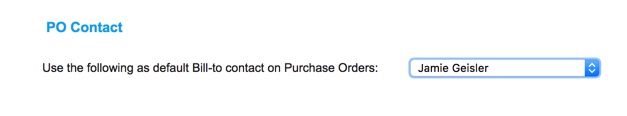
Once a default contact is selected, when creating a new PO the bill to fields will automatically populate using the designated user’s contact information.