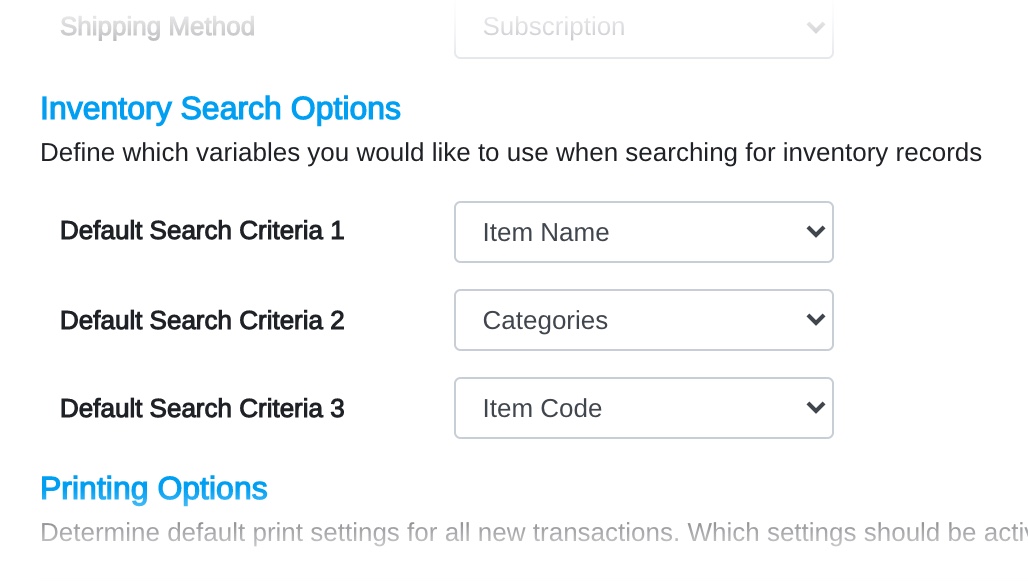The Inventory Search Criteria fields can be set to have a default values. Setting default values for all three fields will allow you to quickly search inventory items without having to toggle the search criteria drop-down fields. In the image below, we see the three search criteria fields. The defaults have been set to Item Name, SKU, and Categories.
When users are adding inventory items to their transactional records, these fields will automatically default to the criteria you set, allowing users to quickly enter the appropriate details to perform their searches.
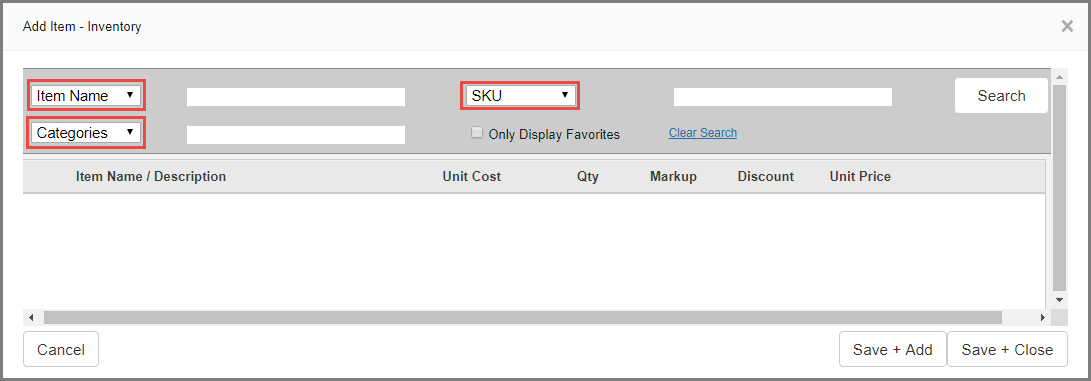
Follow the instructions below to set your default value.
- Login to Mothernode
- Go to the Administration tab
- Locate and click the General Default Values menu option
- Change your values
- Click Save to finalize changes
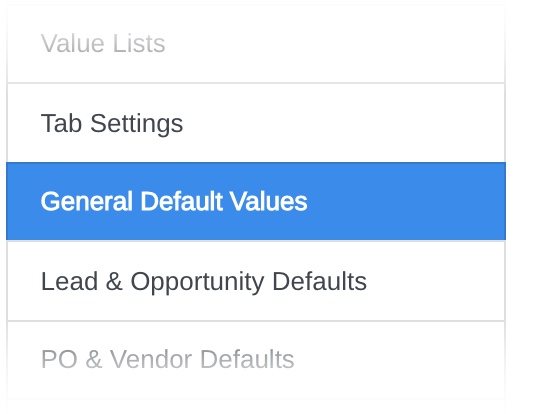
In the image below, we see the Inventory default settings area, showing the search criteria drop-down fields, along with the selected defaults used in the first image.