Mothernode CRM enables users to assign tasks to other users and then dispatch (email) the task to them, once it has been input and saved.
Dispatching Tasks
- Enter the task, ensuring that all applicable fields are complete and instructions are clear.
- Select the user to assign the task to from the Assigned To drop down list.
- Optional: As the assigner of the task, if you would like to be notified when the task is complete, then check the box Notify me when this task is completed. Once the task is marked completed, the Assigned By user will receive an email confirming task completion.
- Click Save to save any updates, then click Dispatch Task to send the task assignment email.
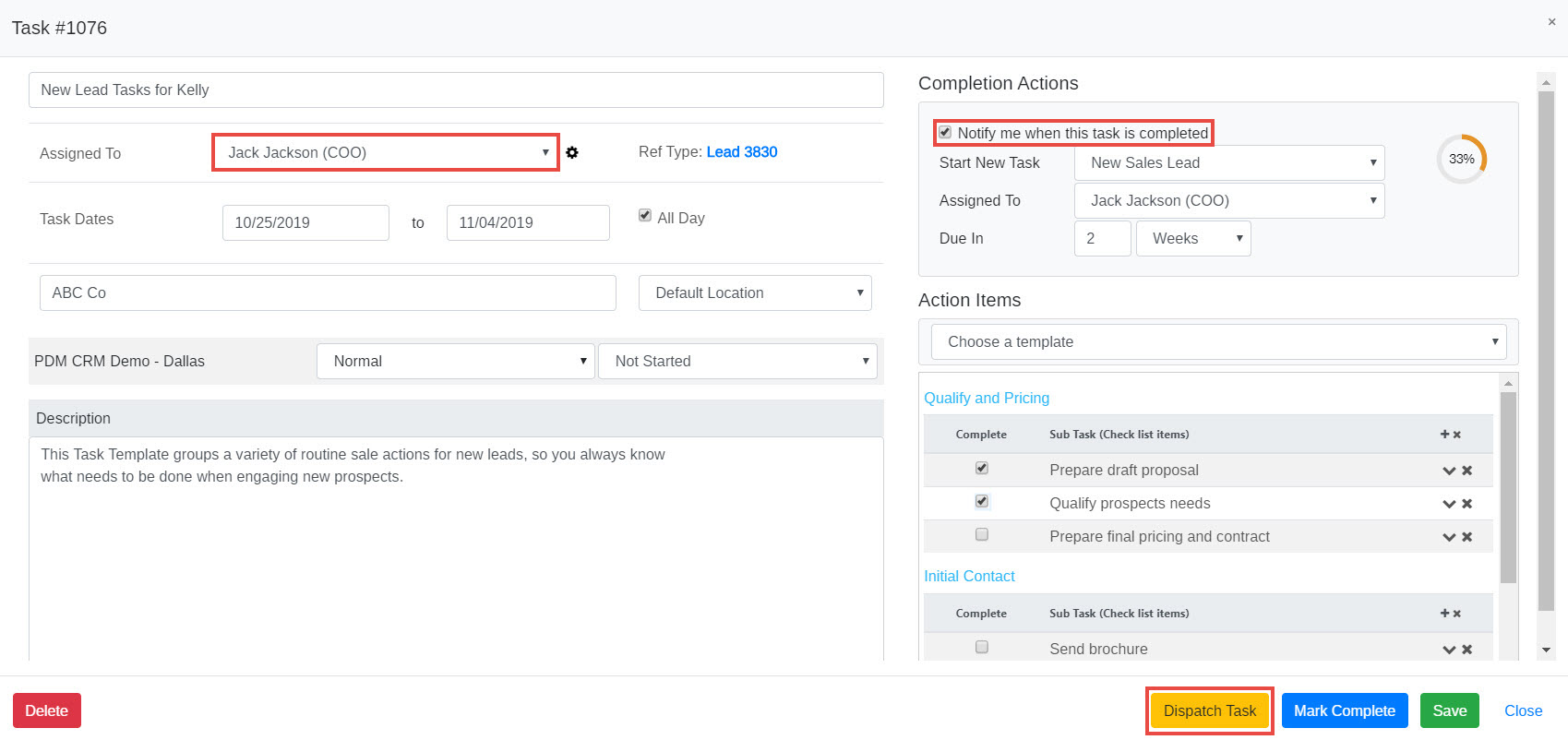
Task Assignment Notification
Tasks that have been dispatched are automatically assigned and emailed to the designated user, with task details provided using the following format:
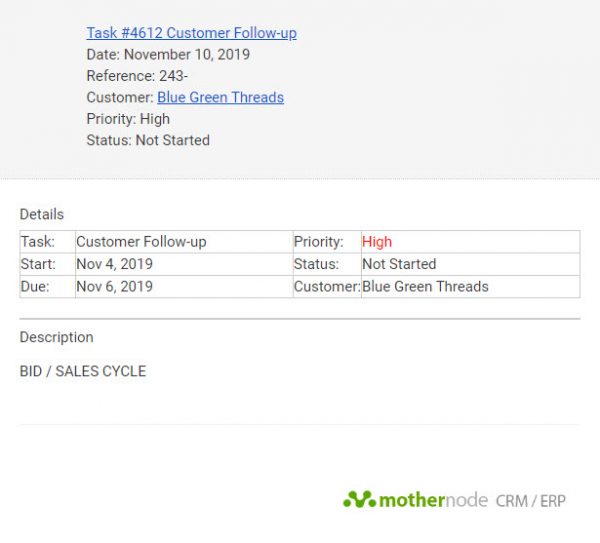
Please view the article Tasks for an overview of how to enter and manage tasks.
Please view the article Task Action Items for information on how to create task action items.
Please view the article Creating Task Templates to learn how to develop and manage Task Templates.

