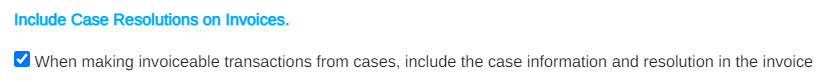Mothernode accounts that include both Cases and Invoices modules may create invoiceable transactions directly from case records. If you create an invoiceable transaction from a case, you can include the case information and resolution details on the invoice. To enable this setting follow the directions below. Please note that you must have Administrator access to enable/disable this setting:
- Log into Mothernode
- Go to the Administration menu
- Click on Settings and then select General Settings
- Scroll down to the Include Case Resolution on Invoices setting
- Click the checkbox and click Save