When working with Quotes and Orders users can import line item from XLS files in addition to adding them using a traditional method. This is an ideal solution for Mothernode users who depend on XLS files for specialized calculations or if you receive pricing from a third-party for import.
Importing Line Items in Quotes and Orders
- From within the transaction Item Entry tab, click Import.
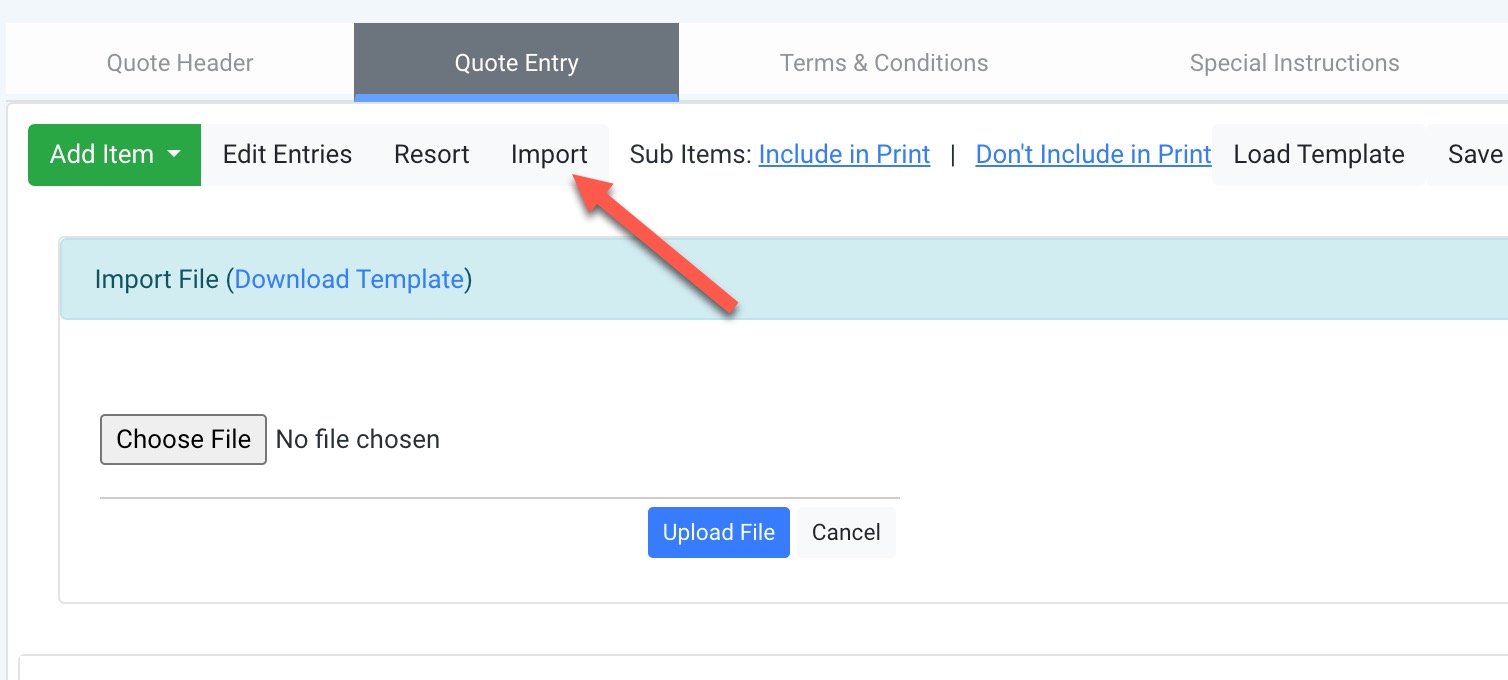
2. Select the file that you want import or download the template to use. NOTE: You must use the template or a file with the same columns and placements. The first row containing the field names will be excluded from the import. (1) You can download the XLS template to use or (2) you can upload an XLS file.
XLS Template (1)
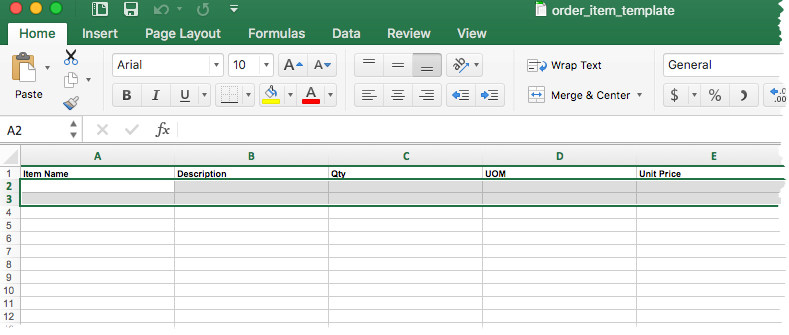
NOTE: The import file contains the following fields (below). Mothernode performs the necessary calculations to provide the missing fields, such as Extended Price, unit cost with markup, etc.
ITEM NAME: This is the name of the item.
ITEM DESCRIPTION: Information added to describe the items.
QTY: Number of units ordered.
UOM: Unit of measure, ie. Each, Dozen, Hours, etc.
UNIT PRICE: The base cost for a single unit.
MARKUP %: The default markup used to determine the sell price.
DISCOUNT %: Any discount offer added to the extended price.
MH/MO: Is the good or service defined as Made Here or Made Out.
TAXABLE: Y or No. This determines if the item should be included in tax calculations.
Sample Template for Import
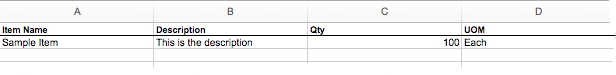
3. After you select the file to import, click Upload File. The content of the file will be appended to the line items in the transaction.


