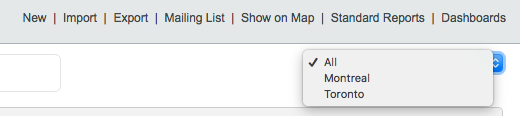Mothernode offers the ability to have multiple offices and data sets under one main account. There is generally one parent office location that can have children (offices) underneath it. Users can be assigned to one or more office and will only be able to access records (customers and transactions) created within the office(s) they are permitted to access.
Each individual office can have its own settings, brand and properties, specific to its users and organizational requirements. For more information about setting up additional office locations contact your Mothernode Account Manager for assistance.
Accessing Records by Office
Users that have access to more than one office will be able to toggle between offices or view all from within their listing screens.
Your access to more than one office location in your company is displayed in the top right corner of all listing screens. If you only have access to one office or your account doesn’t have multiple offices, then this option is not visible.
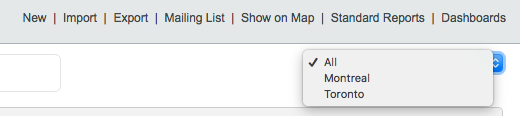
Setting User Office Access
Office default locations and access are set up by the Administrator and can be done within the User Accounts (in the Administration Module)
- Click the Administration Menu
- Access the User Accounts
- Open the User Account you want to edit
- Click the Office Tab
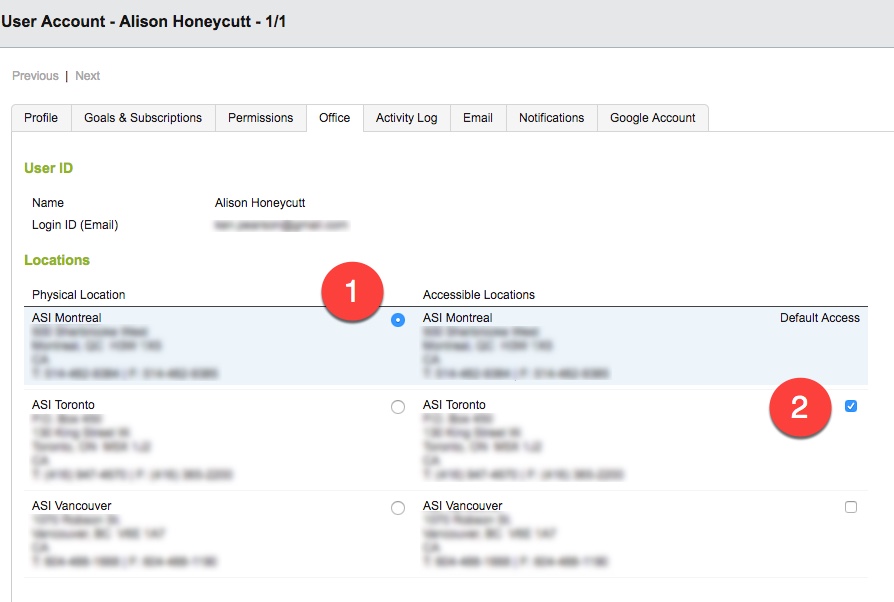
- This is the user’s default office. This is the primary data they will have access to. Each user must be assigned a base office. The office information listed will also be used in the transactions they create, such as Quotes, POs and Invoices.
- These are the other offices the user can access. Using these settings, all listing screens for this user will include these options for filtering data.