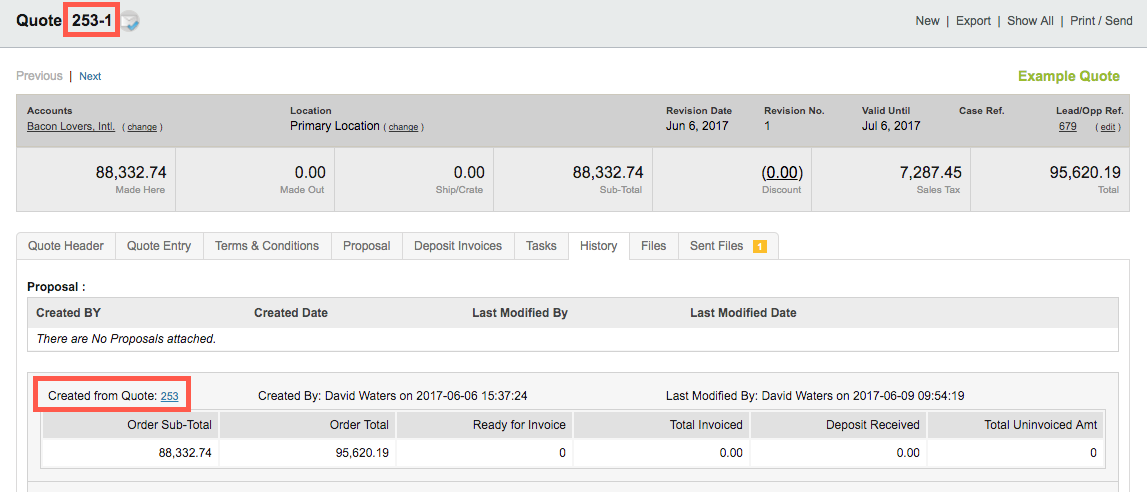When creating quotes for customers, it’s not uncommon for refinements to be made to one or more quotes throughout the sales process. Mothernode CRM accounts for this with Quote Versioning; a process that allows you to make a new version of a quote while archiving the previous version(s).
Quote Versioning (1)
The process is basic, but there are a few things to note. To create a new version of a quote, click the New Version button at the bottom of the quote. This process will perform the following functions:
- Duplicate the existing Quote and append a number to the current quote. For example if the original quote is quote 100, then any subsequent versions will be 100-1, 100-2, 100-3, etc.
- Make the current quote inactive. This is done so the numbers in your quote pipeline don’t become inflated.
- The previous version of the quote will be accessible in the quotes History Tab.
- The previous quote is still available in the quote list in the quote module, but you will only be seen when you include inactive in your on screen filters.
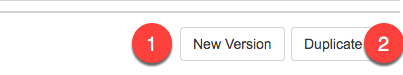
Duplicating Quotes (2)
Unlike Quote Versioning, duplicating a quote simply makes a second open copy of the quote. The new quote assumes the next sequence number available for quotes. Neither quote references one another. Duplicating quotes is generally used to expedite quote creation and is helpful when re-quoting a customer or creating a quote for a different customer with similar needs.
Quote version example.