When setting-up Email Marketing Campaigns and Follow-up Sequences in Mothernode CRM, users specify the sender’s name and email address that will appear in the campaign email viewed by the recipient. The recipient will always see the desired sender’s name and email address, and clicking Reply will always direct reply email to the specified email address.
The way in which sender information is displayed in recipient email will vary depending on the email program used to view the actual email, not to mention the platform/device that the recipient is using (ex. Mobile vs. Desktop).
As is the case with Mothernode CRM and other major email marketing programs, the name of the actual 3rd-party mass email sender may also be added to the sending information in the recipient email, and this is completely determined by the email program used by the recipient.
Following are examples that demonstrate that email programs control how the sender information is displayed, but they all display the desired sender name and email address, and always direct reply email to the same name/address when Reply is clicked:
Gmail (Desktop)
For example, in Gmail (desktop) ‘mothernode.org’ is referenced as the 3rd-party sending entity, while only appended to the specified sender name and email address that the user setup in Mothernode CRM:
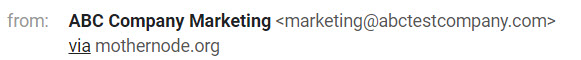
In the above example, Gmail displays the sender’s name and email address clearly, and clicking Reply will direct the response to ‘ABC Company Marketing’ at the address ‘marketing@abctestcompany.com’.
Outlook (Desktop and Mobile) will also reference ‘mothernode.org’ in addition to the desired sender name and email address.
Other email programs do not display the mothernode.org reference:
Gmail (Mobile – Android)
The Gmail mobile app (Android) displays the following sender information format:

Yahoo Mail (Desktop)
Yahoo Mail (Desktop) displays the following sender information format:
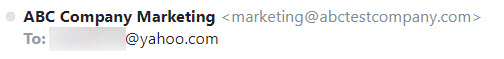
Yahoo Mail (Mobile – Android)
The Yahoo Mail mobile app (Android) displays the following sender information format:

Per the above examples, although the format of the displayed sender information can vary between email programs, the sender’s name and email address (as setup in Mothernode) will always clearly display, and Reply-to will always accurately reflect the email address specified by the Mothernode CRM user.

