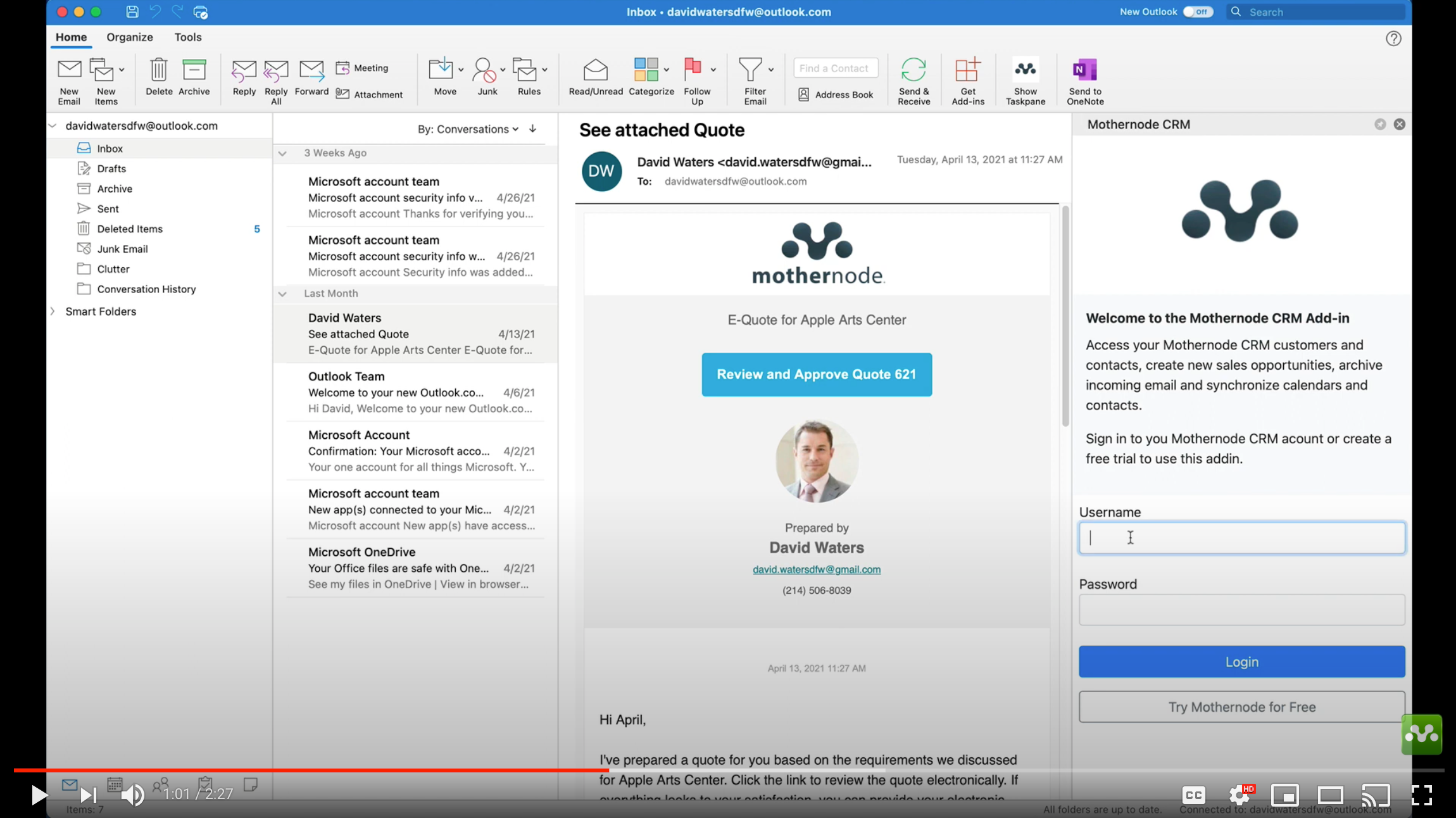Mothernode CRM provides a slick and highly capable Add-in for Outlook users for both Mac and Windows platforms. Users should note the add-in is only available for use for Mothernode customers who want to connect their Outlook 365 account, Outlook.com account, or Microsoft Exchange accounts. All other users should use the Mothernode CRM account for Windows installation file.
Compatible versions of Outlook will include the Get Add-ins option in the menu. If you do not see the Get Add-ins menu check your product edition or consult with your IT administrator. This cannot be modified or activated by your Mothernode account representative.

What you will need
- A compatible version of Outlook
- Your Office 365, outlook.com, or MS Exchange Login
- Your Mothernode CRM Account login
The video will provide you with login instructions. https://youtu.be/3vpbvQG4IvY