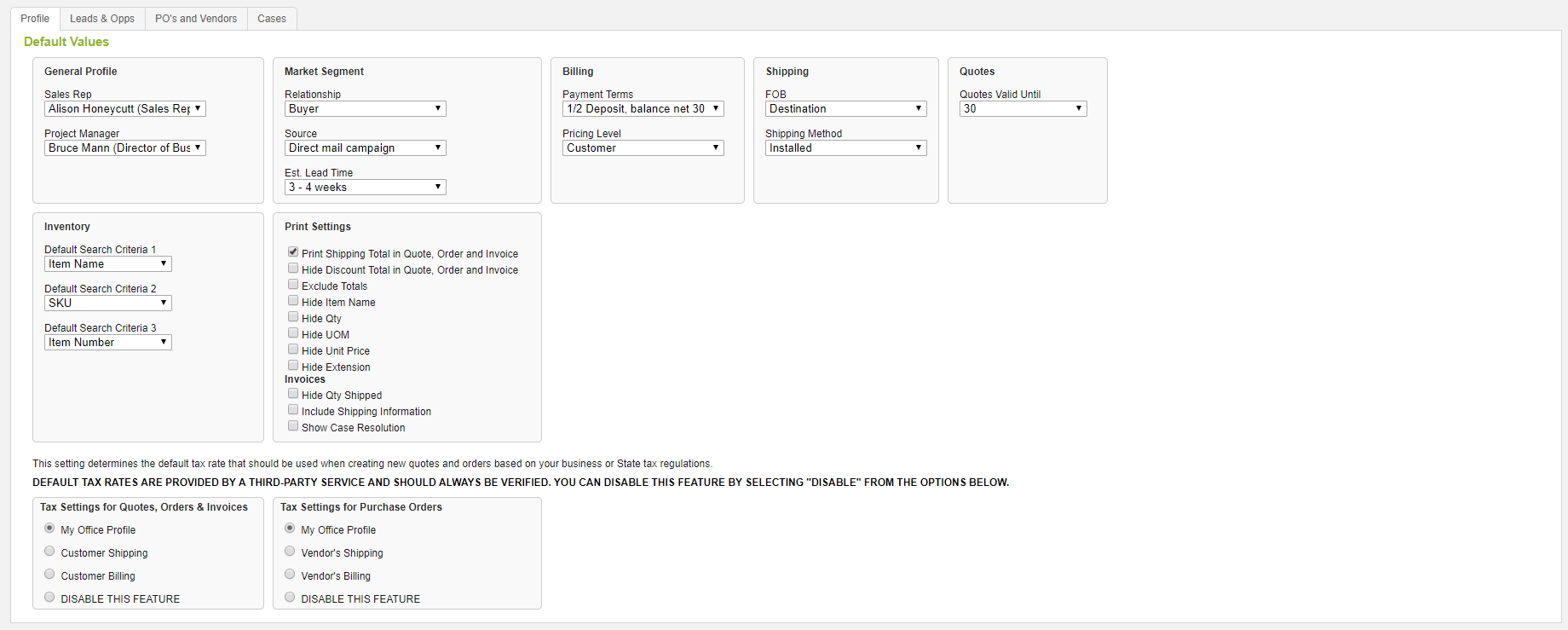Assigning system defaults can expedite creating some records by auto populating values you typically use as your standards. System defaults can be set by Administrators only. To access your Mothernode account’s default settings, follow the instructions below.
- Login to Mothernode
- Go to the Administration tab
- Locate and click the System Defaults menu option
The System Defaults page consists of drop-down options and checkboxes. Here you can apply system defaults for various fields throughout Mothernode. Setting default fields can help save time when creating new records within Mothernode but will not lock the field. Users will still have the ability to adjust these fields when creating records even if the field has a default setting applied.