For more information about sub-items and how they are used, click here.
Understanding how Sub-Items Round
Adding your Parent Item
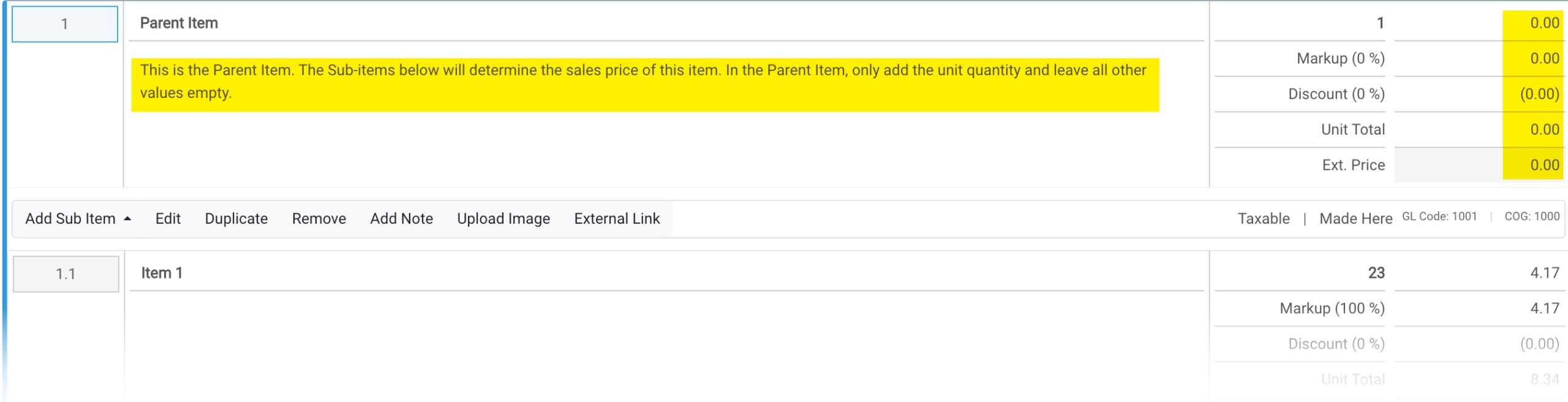
Option 1 – Recommended
When additional sub-items are added, their pricing values are divided by the parent item’s quantity to determine the overall unit cost for the parent item, which is then displayed on the transactions. The example below illustrates how this process is applied to provide the pricing for line item 1.
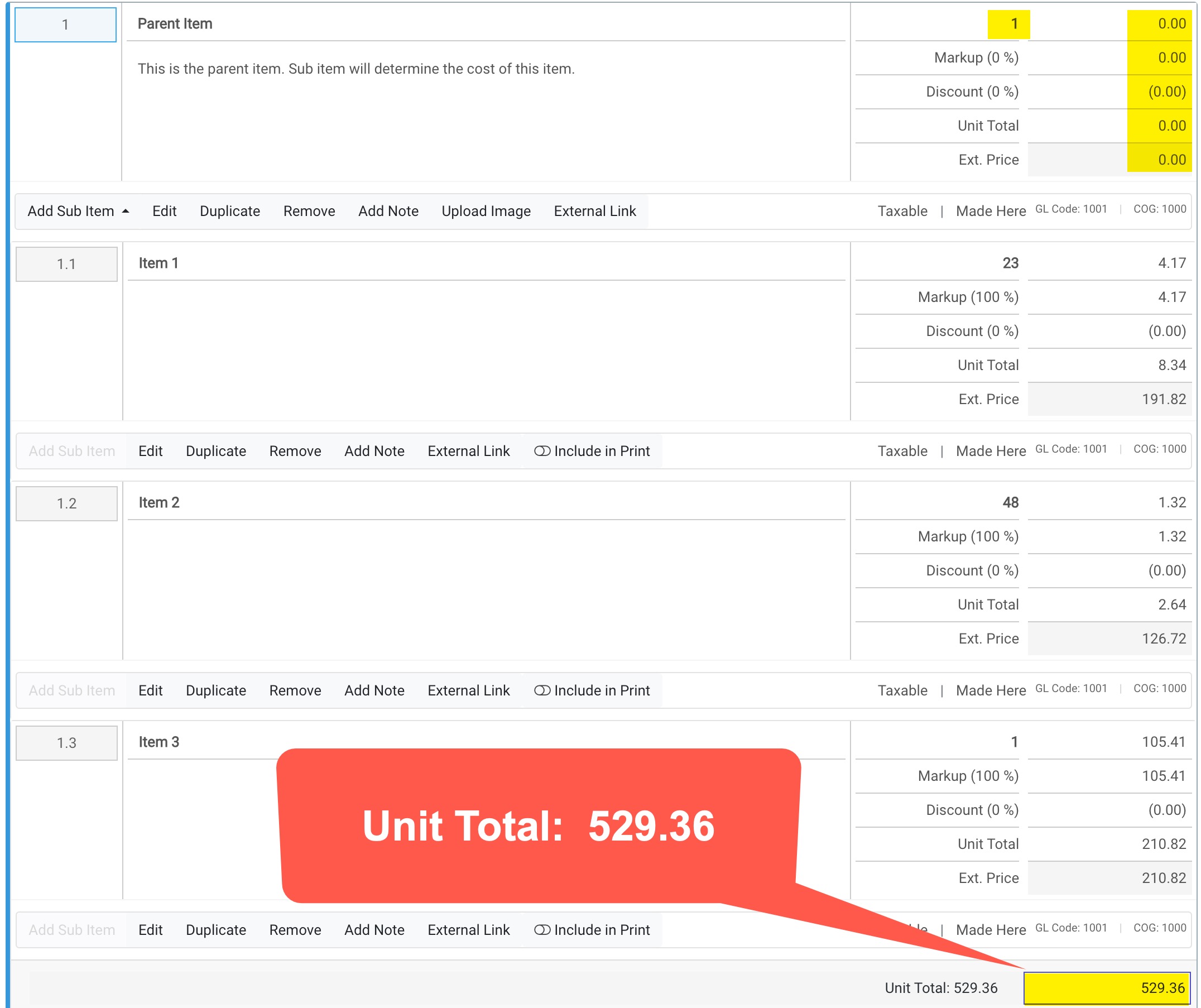
Option 2
Alternatively, when the parent item has its own costs and quantity variables, including sub-items will affect the decimal calculations. The example below uses the same sub-items as in the previous image, but excludes the parent item with a quantity of 1 and no variables. Instead, the first sub-item becomes the parent item. Note how the decimals in the final pricing differ.
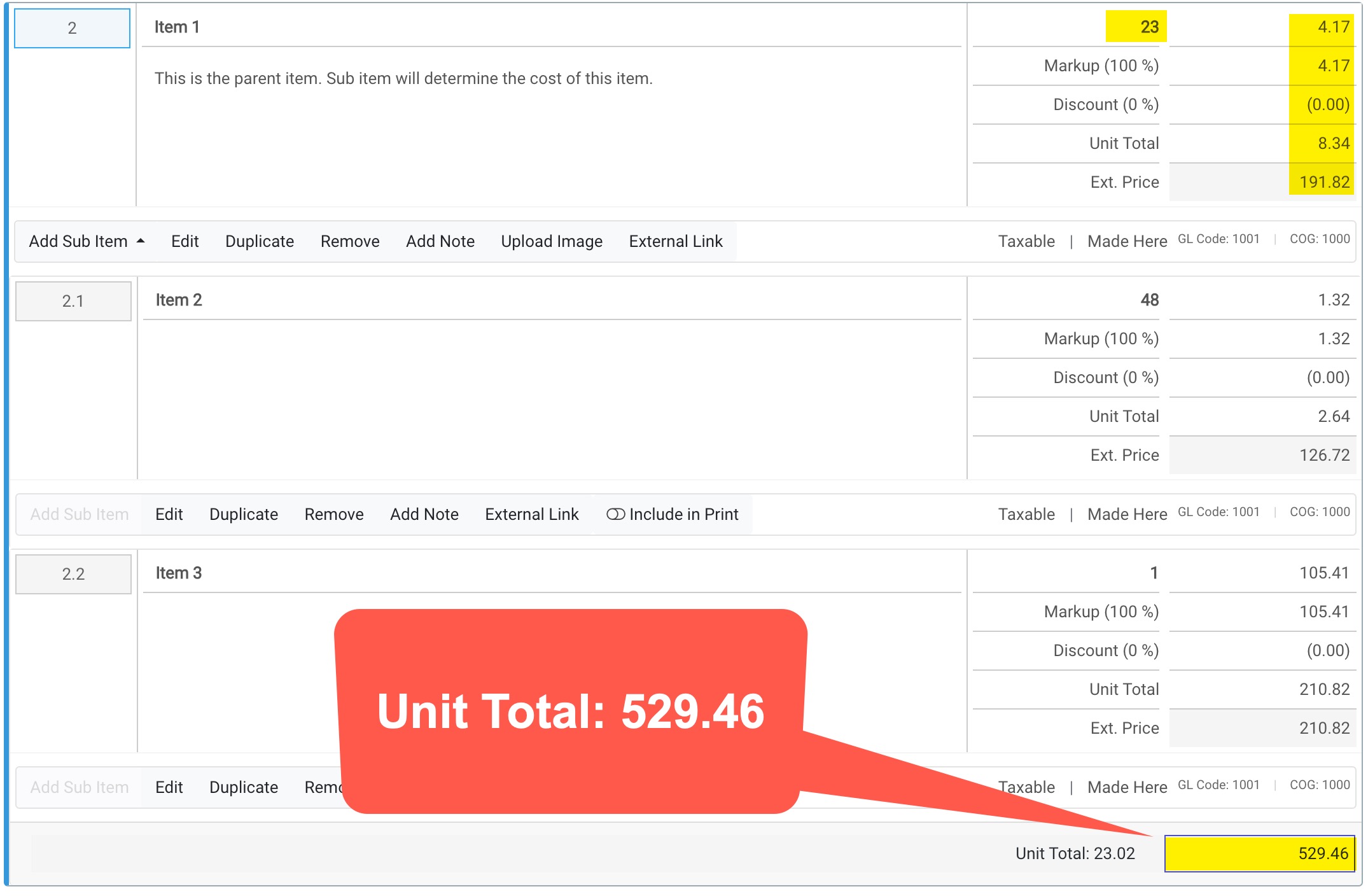
Summary
The two pricing scenarios show a 10-cent difference due to the calculation method being influenced by the parent item’s quantity and pricing variables. Although both methods are technically correct, the first method is preferred when pricing with sub-items. By understanding and applying the recommended approach, you can ensure more accurate and consistent pricing calculations.

