Mothernode offers users a unique capability when adding line items to Quotes, Orders and Invoices by introducing sub items. Sub items are basically child items to a parent product. You can have as many sub items as you want and together they make up a single bundled item with one price.
Line Items vs. Sub Items
Line Items
The following examples display the same items presented differently. The first set of items are standard line items, presented to the customer as 3 line items. Each item has its own quantity, unit cost and extended price. All of these variables are clearly communicated to the customer. This is a typical format for most transactions. In this example, note the totals in the right column or for each line item listed.
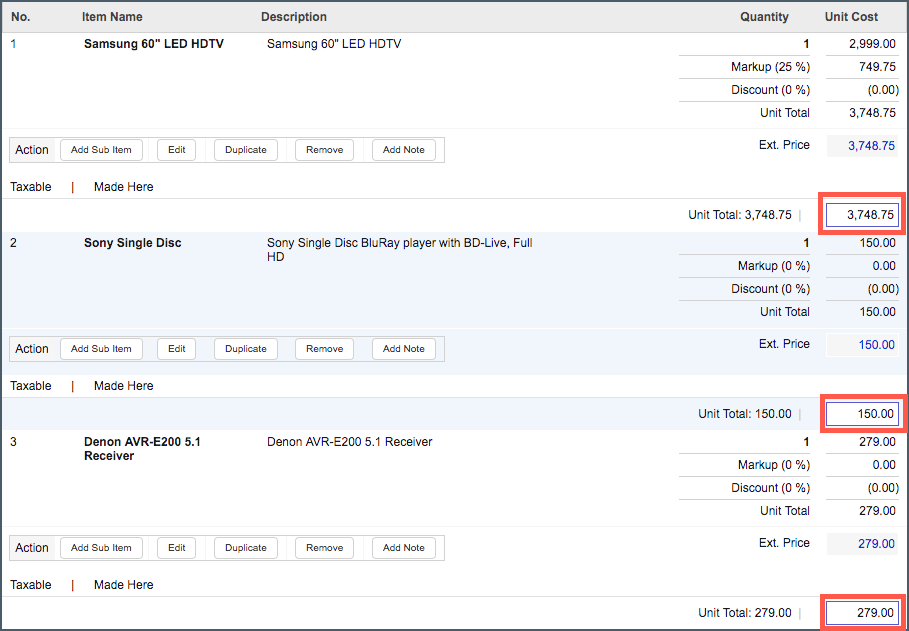
Sub Items
The example below replicates the items being sold in the previous example, but items 2 and 3 in the first example have been added as sub items to item 4 as items 4.1 (*1) and 4.2 in the list below. In the sub item example, all of the items are combined to make a single unit cost. Despite the fact that each item has its own pricing variables, sub items are meant to combine items to make a single item and cost.
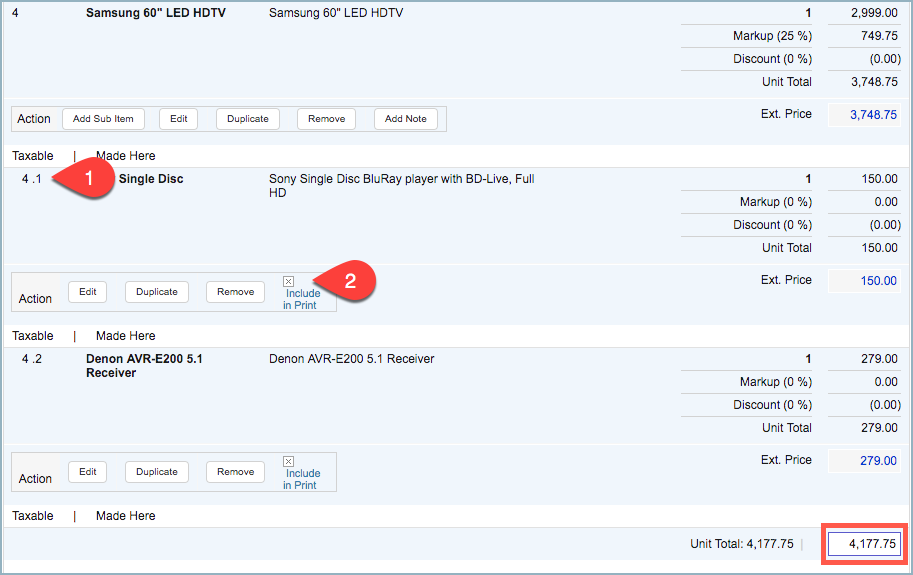
Printed Results
The PDF printout displays how the two examples are communicated to the customer. The top section contains the exact same products and pricing as the bottom section. The difference is, the top lists the items and quantities individually and the bottom section combines them to make a single cost, concealing the details.
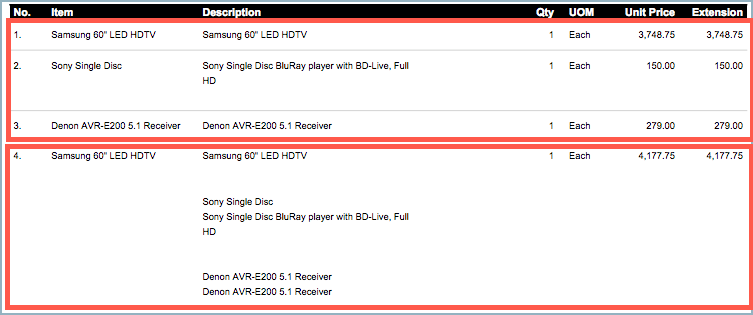
Print Options
Users have the option to conceal the sub items associated with the parent line item and only display the parent line item in the transaction, and still retain the combined total of all prices for the parent item as seen below. This is done by unchecking the box to include in print.
![]()

