Why am I seeing this message when I update the order status to Completed?
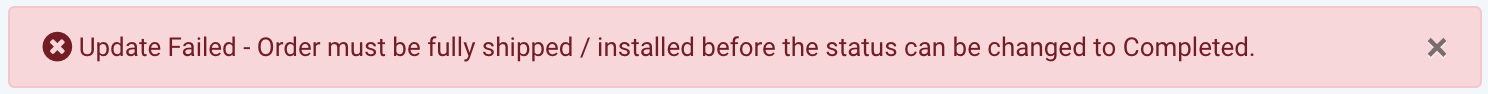
While you can change the status of an Order by selecting a new status in the selection menu, Mothernode will prevent you from changing the status of an order to Completed if there are still items to ship, install, and invoice.
But why?
By definition in Mothernode, Completed Orders are orders that have been completely fulfilled and more importantly, 100% invoiced. If Mothernode allowed users to force the completed status before the order was actually completed, they would run the risk of falsely completed orders that have not yet been completely shipped or even worse, completely invoiced. Preventing this situation from being able to occur provides all the necessary checks and balances to ensure every item is accounted for in the workflow.
When an order is Completed it falls off the orders work in process listing and disappears from default Active Order listing which would make it difficult to find falsely completed orders without using custom reports to search them out.
I need to complete this order, now what?
In the order, click on the Ship/Install/Complete Tab (these are named according to your settings). The line item list will indicate the remaining items and quantities to be shipped. Note: this same process is used when using orders in production for Mothernode customers who have Production as part of their workflow. The example below indicates line items in an order that haven’t yet been shipped/installed/completed.
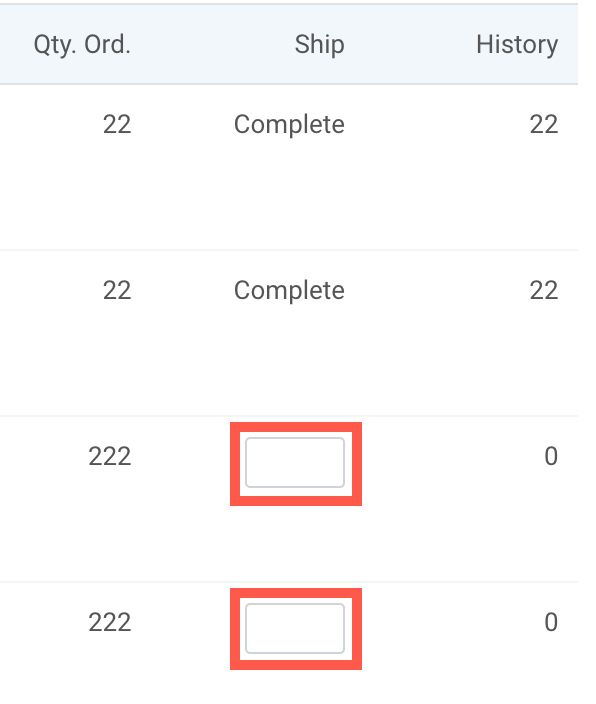
To complete the order and ship the remaining items follow these easy steps.
- Click Ship All (or Complete All depending on your settings)
- The Ship QTY will populate.
- Click Process Shipment. (or Complete All depending on your settings)
- Complete the fulfillment process by creating the shipment on the following screen.
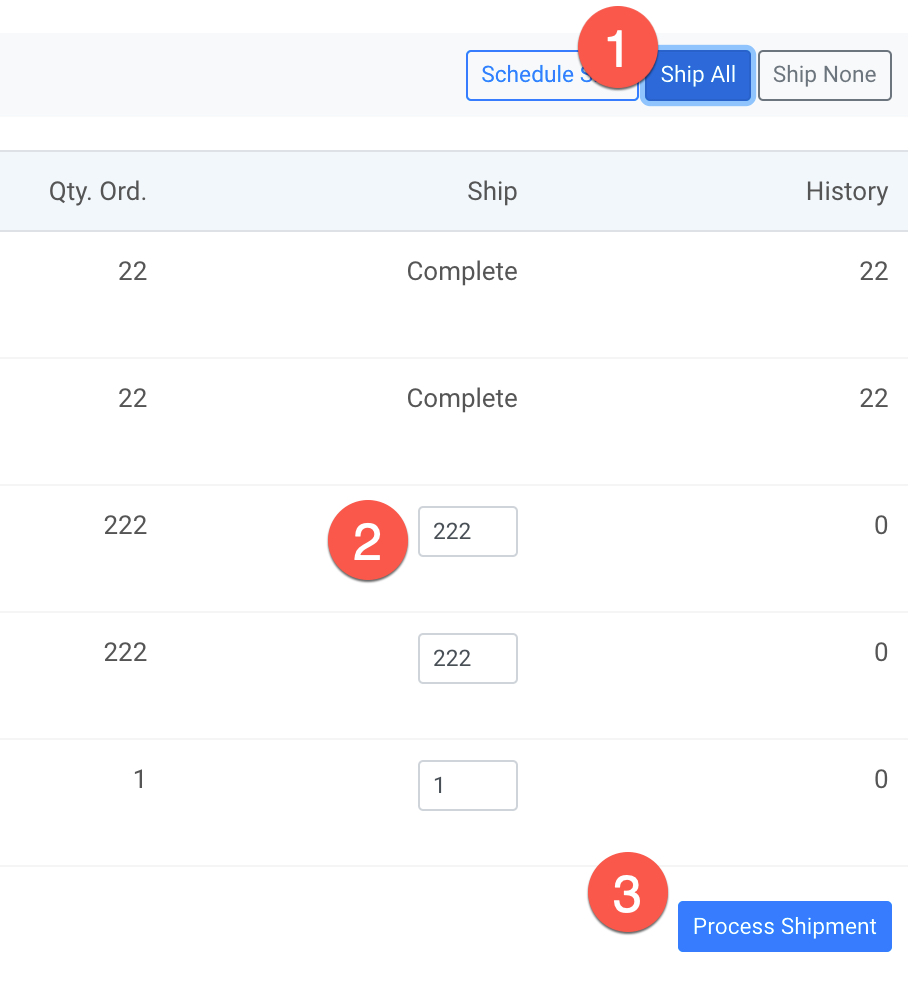
Once this process is completed and all items are registered as shipped, they will be moved to the Ready for Invoice Screen. Once the records in Ready for Invoice have been converted to invoices and there are no more items to ship or invoice the originating order will automatically be set to Complete.
Additional Resources
To further explore and understand related processes within this workflow, check out these other articles.
Identifying Final Invoices for Partial Order Shipments
Do you Ship, Install, Both, or Neither?
Editing Options for Processed Orders
Incomplete Ready for Invoice Orders

