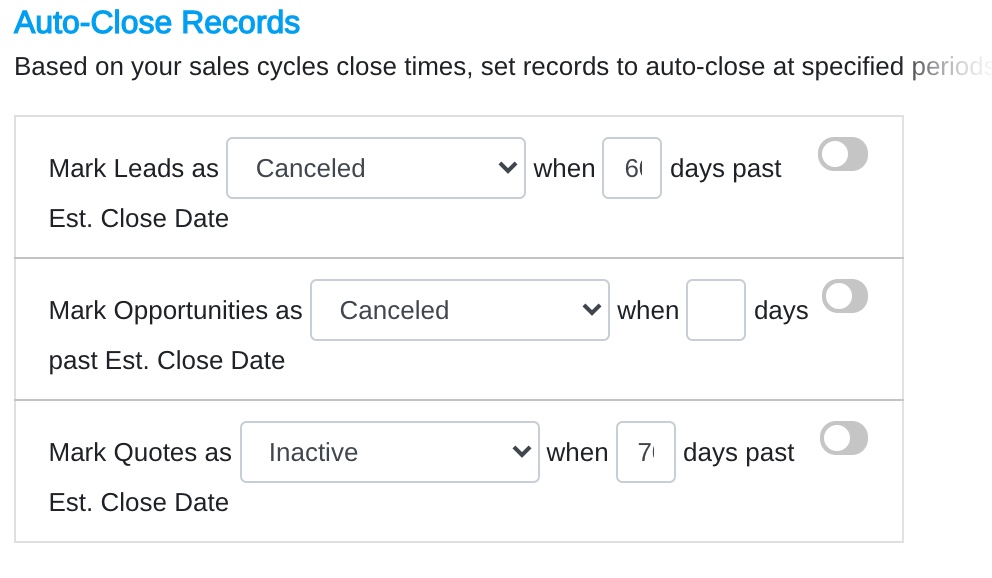Mothernode allows you to set defaults for some of the fields found within Leads and Opportunity records. Setting these defaults can expedite the creation process for new records by automatically selecting default values for certain fields.
To apply default values to fields located within Lead/Opp records follow the steps below:
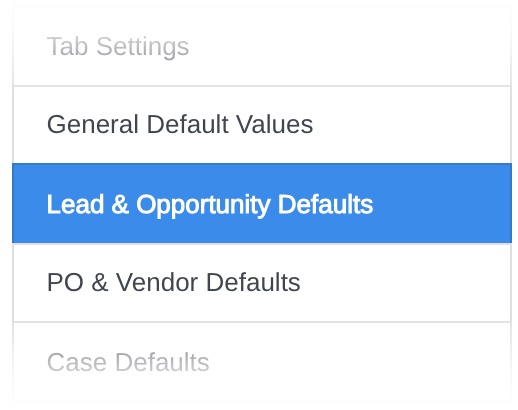
- Login to Mothernode
- Access the Administration Module
- Click Leads & Opportunities Defaults
- Make your necessary changes
- Click Save to finalize changes
Opportunity Defaults – These fields are driving by the Value list. Although Mothernode provides default values, these drop-down values can be customized to meet your business needs.
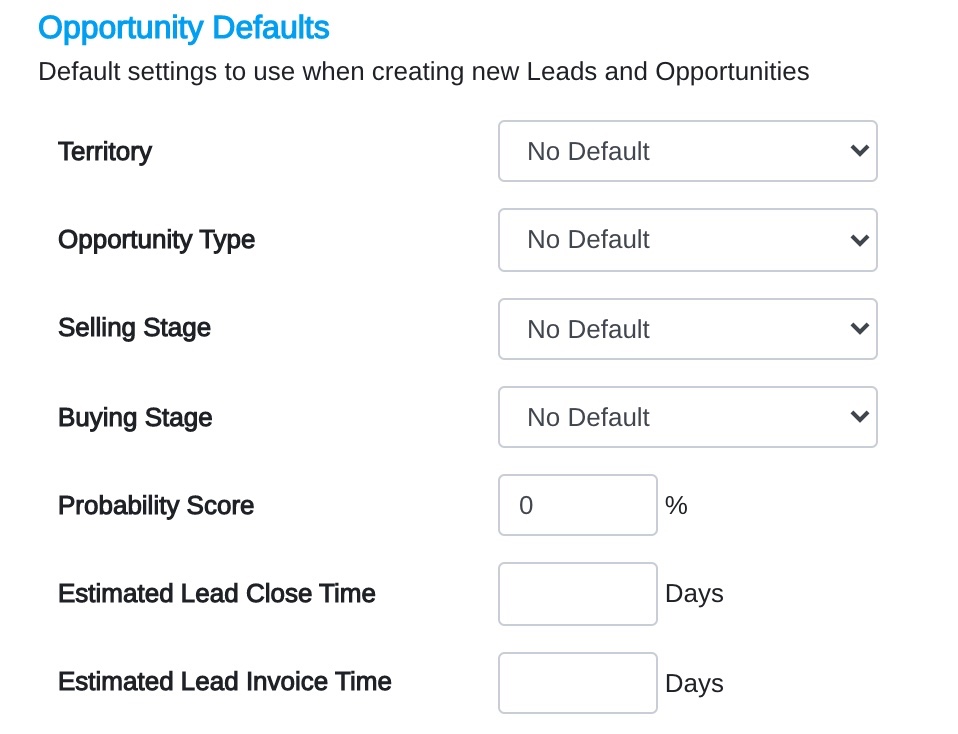
Days in Stage – Mothermode CRM allows admins to define an acceptable amount of time a lead and opportunity can remain in a stage before it becomes flagged as past due. Adjust each time slot in accordance to your selling stage.
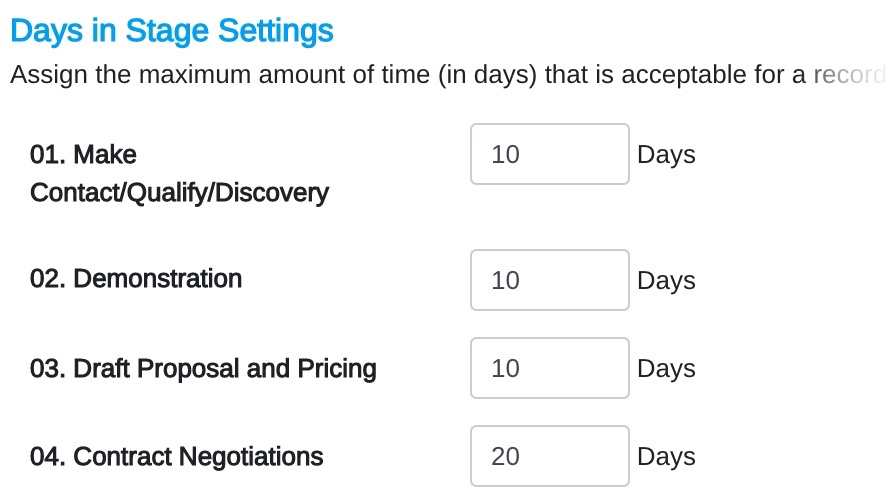
Auto-Close Records – These options allow automatic clean up for Leads, Opportunity, and Quote records. Enabling these actions will auto-close open records when they meet the expiration limit.