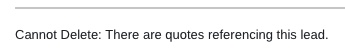When working with records such as Leads and Opportunities users can dismiss records by changing their status to lost of canceled (recommended) or in some cases deleting the recorded. Mothernode CRM will let you delete a lead and an opportunity so long as there is no activity created from the record. For instance, if the Opportunity was WON and converted to a customer, the Opportunity is filed with the customer account and cannot be deleted. Also, if you create a quote from an opportunity, you cannot delete the opportunity unless you delete the quote first.
These are some examples of information you might see at the bottom of an Opportunity
- When you can delete a Lead or Opportunity, the delete button is present.
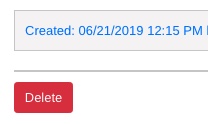
2. When the Opportunity has been converted to a customer the delete button is replaced with a link to the customer profile.
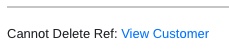
3. When one or more quotes have been created from the Opportunity the delete button is removed.