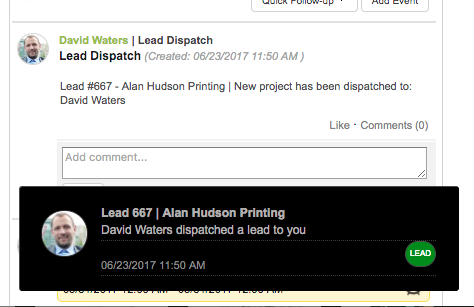Mothernode CRM lets users reassign leads to other users by dispatching them. You can only assign leads to users who are designated lead recipients. See assigning users as Lead Recipients
- Select a sales rep you want to assign the lead to, in the assigned to drop down.
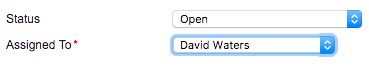
- Click Dispatch Lead
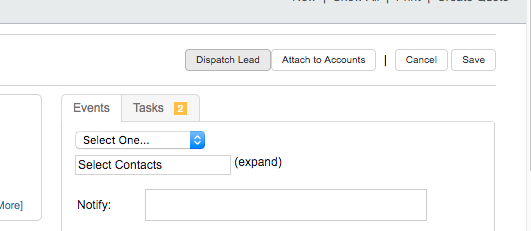
Note:
Dispatching a lead to a user will send an email version of the lead to the user, create a real-time notification on screen and stamp the dispatch information in the events.