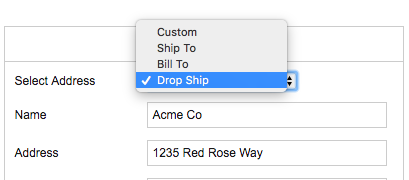Mothernode customers using CRM Editions with Orders might find themselves needing to drop ship one or more line items to another address. The shipping tab in the order typically contains the shipping address on file for the customer.
From within the Order Header
- Click Edit to edit the Order
- Click the Shipping Address Tab.
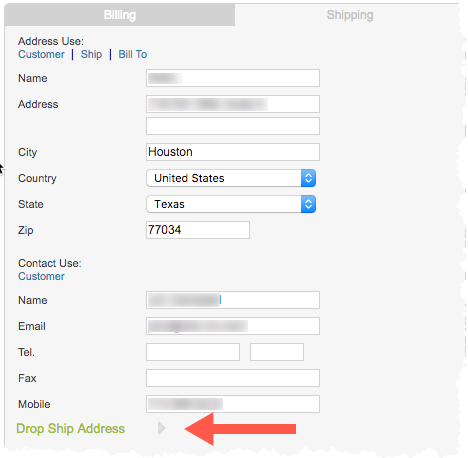
The address displayed will be used as the destination when shipping one or more items. If you want to add a drop ship address, click the Drop Ship Address. This will let you add a third address option to be used with the order.
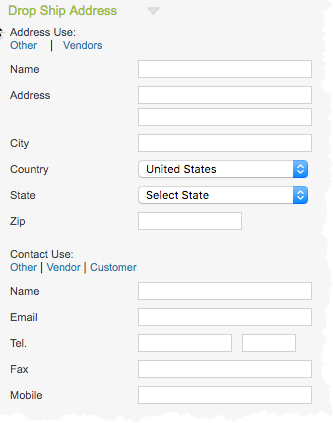
- In cases where you are drop shipping to a vendor, you can add the Vendor Name and the address will automatically populate.
- Use Other to tag to reset the fields and add any address you want.
- You can use a Vendor Contact, Customer Contact or Other Contact.
When shipping items, you can select Drop Ship from you addresses for the destination.