Mothernode users can create new cases that are assigned to customer accounts and contacts. Cases are usually after sales support (both technical and non-technical) that allow Mothernode users to document and track communication and progress from the time the case is reported to the time it’s resolved. Cases are available in select Mothernode Editions.
Mothernode users can create cases in the following ways.
From the Case Module
- In the Case module, click New .
- Choose the customer you want to create the case for.
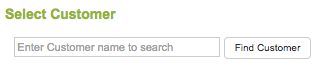
From the Customer Record
- In the customer record, click Create New
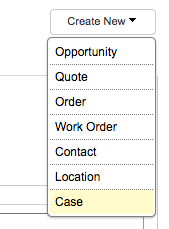
From a Case form
- Create case form and place it on your website.
- See the article on creating case forms online
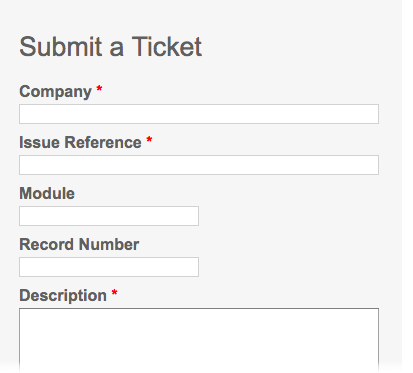
Forward emails to Mothernode to automatically create a Case
- Get your Mothernode Case email address from any case record.
- Create an addressbook contact for Mothernode, Cases so you can forward emails to Mothernode and automatically create new cases.
- Forward an email to your case address.
- Attach the case to a customer account
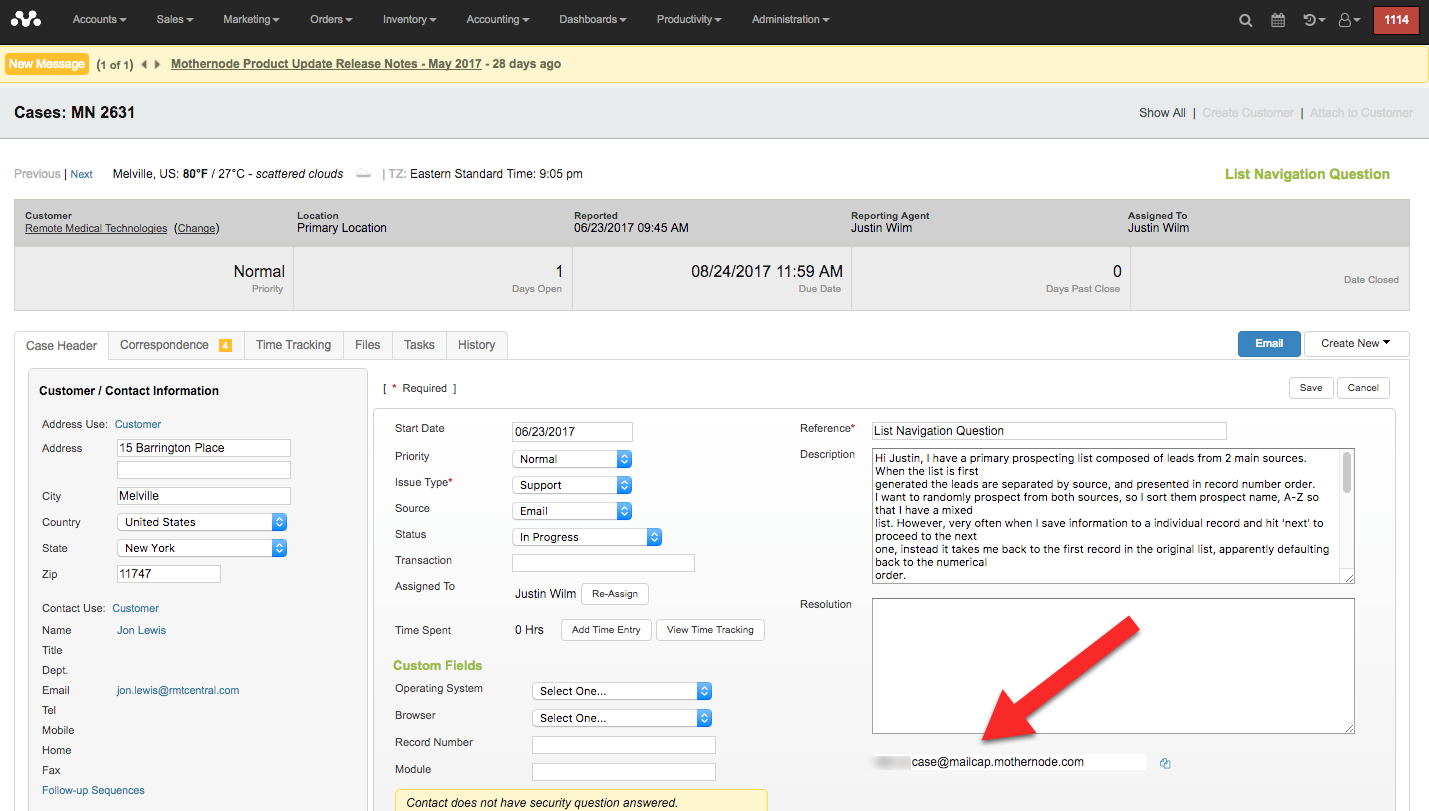
Watch the tutorial on creating cases from emails.

