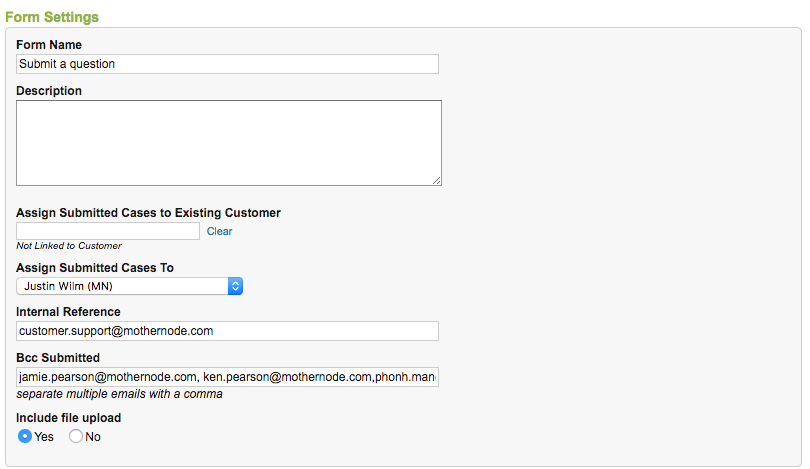Case capture forms can be assigned to one user who will receive a copy of the case and ultimately be the first tier responder. Other users can also receive corresponding copies of new cases.
Case Capture Form Settings
Form Name: This is a public title for your lead capture form.
Description: Use the description field to explain the use and purpose of the form to the person who will be completing the form.
Assign Case to Existing Customer: Using this field will automatically assign all new cases submitted via this form to an assigned customer. This option is ideal if a customer will have their own personalized landing page or if a customer will be placing this form on their intranet.
Assign Submitted Case To: Designate a lead recipient to receive any new inquiries for this form.
Bcc Submitted: Automatically BCC form submissions to other people.
Include File Upload: Select YES if you want to let customers upload files or documents with their cases.