Production Setup Introduction – Stages
This is the first of a three-part series focusing on Production setup in Mothernode:
Production Setup Introduction – Stages
Production Setup – Work Centers
This support article introduces the three primary Mothernode Production setup components, with emphasis on Production Stages. Click the links above for detailed setup guidance on Work Centers and Workflows.
Managing production activities in Mothernode begins with setting-up the production processes that precisely describe how your products are manufactured. Mothernode makes the production setup process very fluid and straightforward, while applying as much detail and accuracy to this setup will make the scheduling and management of production orders easier and more productive as well.
Production Setup Components
There are three components to production setup: Stages, Work Centers, and Workflows.
Stages: Describes the general start-to-finish phases of the manufacturing process (ex. Pre-Production, Production and Post Production).
Work Centers: Departments that perform a unique function during the manufacturing process (ex. Digital Graphics, Fabrication and Paint). Work Centers define capacity, timing availability for each department.
Workflows: For each type of product that is manufactured, a Workflow is created by assigning the required Work Centers (departments) to the applicable production Stages (phases). As an order is sent to production for manufacturing, a Workflow is selected for line items (product types), and Mothernode will use the specified Workflow to accurately schedule production of those items.
Production Stages
The starting point for production setup is understanding the general phases of the manufacturing process, click Production Stages from the Production menu.
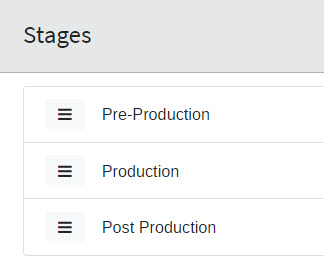
Pre-Production: Work Centers that need to be completed prior to production should be included here, with examples including graphics design and material purchasing related activities.
Production: Will include Work Centers that provide material fabrication, cutting, painting and graphics application.
Post-Production: Work Centers that include final finishing steps should be included here, with examples including assembly, quality assurance and shipping.
Stages in the Production Dashboard
In the Mothernode Production Dashboard, Stages help to provide a visual overview of where jobs are in the manufacturing process:
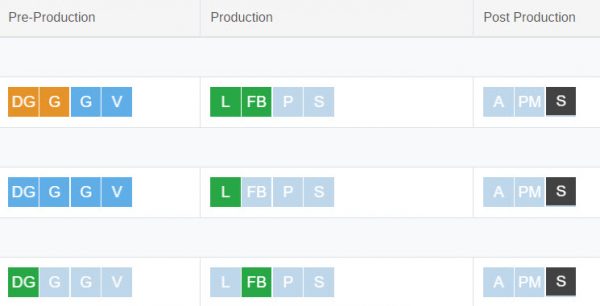
In the above example, the colored blocks represent the Work Centers (departments) that are assigned to each Stage, and color coding is used to provide status within the Work Centers (ex. blue = completed, green = in progress, light shade = pending).
Click the following support links for more information on Work Centers and Workflows:
Production Setup – Work Centers

