A Mothernode quote can be re-assigned as needed to another lead/opportunity or customer record, using the Actions Menu option in the upper-right portion of the Quote record, choose Change Location from the menu:
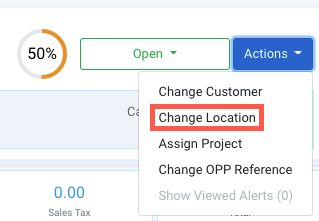
IMPORTANT: Once a Quote has been converted to an Order you cannot change the customer name on the Quote, just as you cannot change items on the Quote. When Quotes become Orders they are considered approved documents. For legitimacy purposes, Mothernode will not let you alter a quote after it has been converted to an order and presumably approved by the original customer. However, you can change the name of the customer on the Order using this same method if necessary.
Before completing the re-assignment, the user has the option of retaining related quote items with the quote as it’s being re-assigned.
Before completing the re-assignment process, the user will be asked to select from the following items to keep them with the quote or remove as part of the re-assignment:
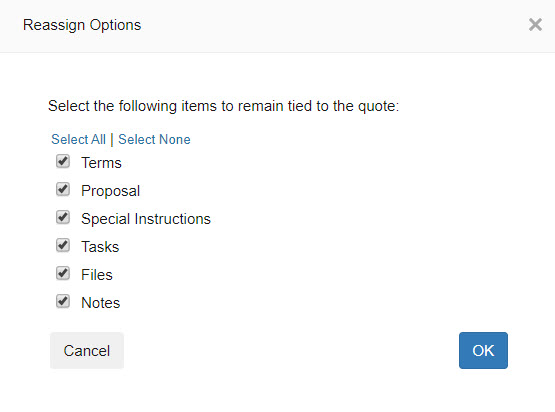
These items will default to ‘checked’ and pre-selected to be retained with the quote after re-assignment. The user can de-select any items that should not be retained, or click Select None for no items to be retained. Click OK to finalize the selections and complete the re-assignment including selected items.

