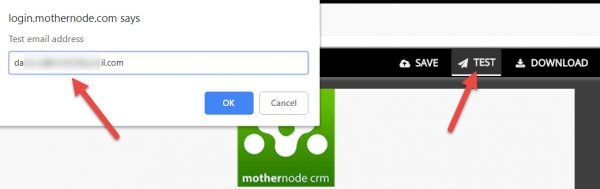Mothernode CRM’s Marketing Campaign email templates are designed to display marketing email beautifully and consistently across many types of email programs and web browsers.
However, various email marketing programs including Mothernode CRM have experienced a bug in Outlook, in which the email displayed in Outlook may include one or more thin horizontal lines:
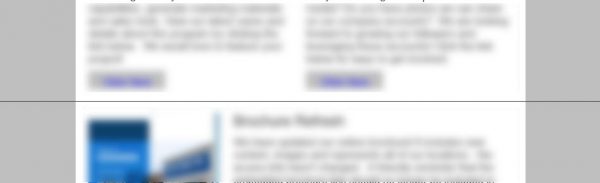
The same email displayed in Gmail, Apple Mail, etc. will not include the lines. This Microsoft rendering issue appears to be limited to Outlook 2016, which renders HTML email differently than older versions including Outlook 2007, 2010 or 2013, and thus the older versions do not produce the horizontal line issue.
Pending resolution of this issue by Microsoft, there are suggested techniques that should keep the thin lines from rendering in the HTML email when viewed in Outlook.
Manually changing heights, font sizes and line heights should resolve the issue. For example, if the font size is an odd number, change the font size by one point larger or smaller to make the size an even number, which often resolves the issue.
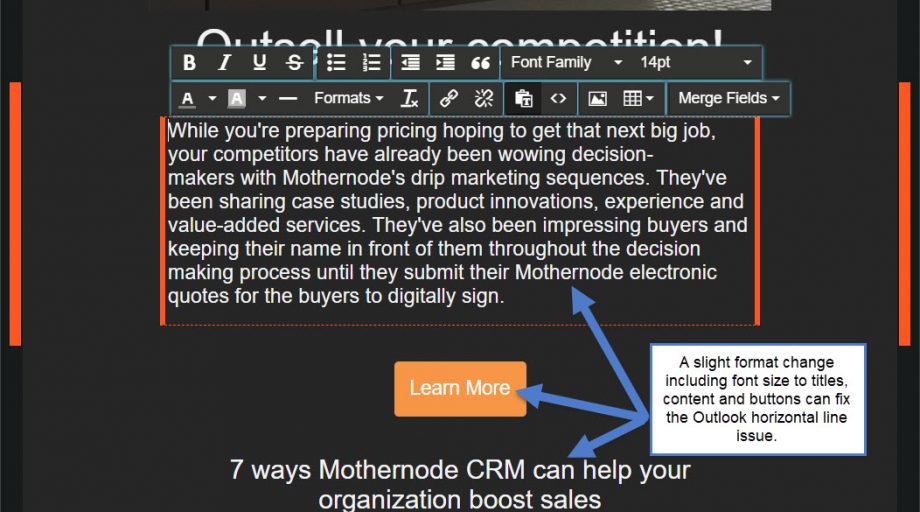
In the Mothernode CRM template design function, you can quickly make a format change and click Test in the upper-right to send a test email so you can view the test in Outlook and confirm that the font or format change works.