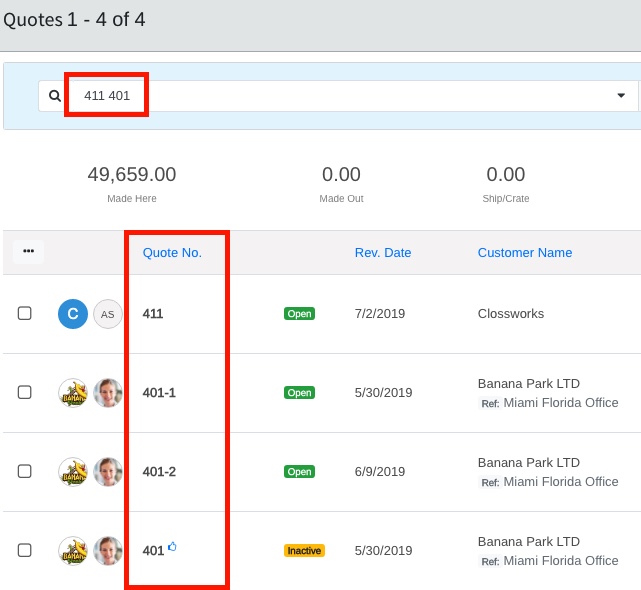When working in listing screens, Mothernode CRM gives you the ability to search multiple records using its live view search. You can accomplish this by including spaces between transaction numbers. As you add valid transaction numbers they will appear in the list.
Example
100 102 104
This can be accomplished in all listing screens