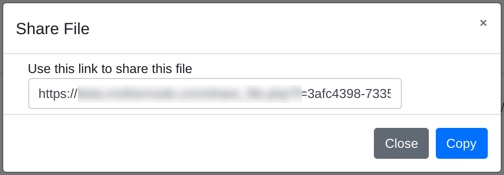Mothernode CRM gives users the ability to share files with their customers, contacts, and prospects. This process is available everywhere customers have the ability to upload files, such as Customers, Contacts, Leads and Opportunities, and the File Cabinet.
To share a file link with your contacts, follow these steps after the file has been uploaded.
- Access the file listing that contains the file you want to share.
- Click the share icon.

- A window will pop up and present you with a link to share the file. Copy and paste this link into your email and send it to your contact, customer or prospect.