This API is only available in Mothernode Legacy Accounts
Connecting your HubSpot Account to Mothernode gives you access to HubSpot features and information accessible directly from your Mothernode CRM account. Mothernode customers are required to have a paid HubSpot subscription. Users should set-up their workflows and lead capture forms in HubSpot and testing them thoroughly before connecting their Mothernode Account.
MOTHERNODE DOES NOT PROVIDE TECHNICAL SUPPORT FOR HUBSPOT. IF YOU REQUIRE ASSISTANCE WITH YOUR HUBSPOT ACCOUNT CLICK HERE TO OPEN A SUPPORT CASE. HUBSPOT IS NOT AFFILIATED WITH MOTHERNODE, LLC. IN ANY WAY AND REQUIRES A SUBSCRIPTION THAT IS BILLED SEPARATELY.
Connecting your HubSpot Account
- You must have a valid HubSpot account to use this feature. To signup for HubSpot account visit http://www.hubspot.com and choose a plan that best fits your requirements.
NOTE: Some of the API features may not work if you are using a ‘trial’ version of HubSpot. - Enter your Hub ID in the top left section of this screen and click the CONNECT button.
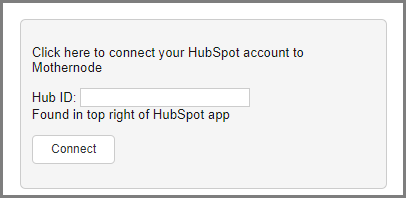
- Follow the onscreen instructions and allow HubSpot to authorize your Mothernode connection.
- Your Mothernode account is now connected to HubSpot. You can revoke the connection anytime by clicking Disconnect.
This API will allow you to accomplish the following
Connecting your Mothernode account with HubSpot will give you access to HubSpot services and integrate HubSpot features and capabilities with Mothernode CRM. Once connected you can:
- Access your HubSpot lead capture forms from your Mothernode Account and assign a particular sales rep to manage all inbound leads sourced from a particular form.
- Attach Mothernode lead capture forms to HubSpot workflows.
- Add Mothernode contacts (as well as Customer Contacts and Leads & Opportunity Contacts to HubSpot workflows)
- Import HubSpot Contacts into your Mothernode Account.
- Get access to Hubspot Business Intelligence in your Mothernode Leads and Opportunities.

