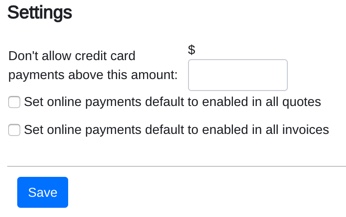Mothernode can connect with Stripe and/or Plaid in order to provide payment processing. These time-saving features help automate your payment processes and ensure you are paid quickly. This functionality is available in select Mothernode Editions and modules to accomplish the following.
How credit card and ACH payments can be used
- Your customers can pay by credit card or ACH when registering for an event using Mothernode’s Event Registration Forms.
- Your customers can pay deposits on Quotes via credit card or ACH.
- Your customers can pay partial or full Invoices online using a credit card or ACH.
Notice: You must have a Stripe account to enable credit card processing. For more information visit https://stripe.com/. And you must have a Plaid account for ACH Payments. For more information visit https://stripe.com/. Transaction fees or subscriptions will be billed independently of your Mothernode subscription and are not part of your Mothernode account or terms of use. For questions about fees and subscriptions please contact these vendors.
To enable your Stripe API and/or Plaid connections, follow the instructions below:
- Login to Mothernode
- Go to the Administration menu
- Select the API Connections
- Click on the Payments tab
- For Stripe: Click Connect with Stripe and follow the authentication instructions onscreen.
- For Plaid: Apply the Client ID, Secret Key and Public Key (see image below; these details are provided by Stripe)
- Click the Save button to finalize
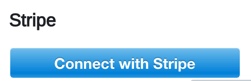
How to minimize Credit Card finance charges by defaulting to ACH payments
Depending on the overall costs of products and services, accepting credit card payments may not be the most optimal solution when allowing customers to pay online. Therefore, in an effort to avoid exorbitant finance charges Mothernode allows you to set an acceptable max limit for credit card payments. This will prevent the customer from being able to use a credit card to pay any amount that exceeds the dollar limit. For Example: If the credit card limit setting has been set to 3,000, then the credit card option will only appear for transactions up to 3,000. The credit card payment option would not be available for any transaction for 3,000.01 or more.