Mothernode offers API integration options. These integration options can only be enabled by Administrators . To enable an API connection follow the instructions below.
- Login to Mothernode
- Go to the Administration menu
- Click the API Connections option
- Select the appropriate tab for the integration you wish to enable.
(For UPS, click Shipping. For Stripe, click Payments)
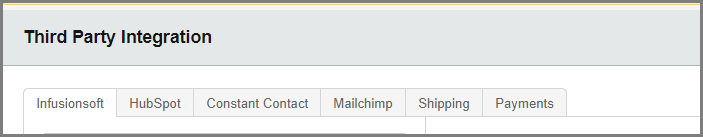
- Apply the required details for your API integration
- Click the Save button to finalize
For further details related to the integration you wish to set up, please click from the list below:
HubSpot
Constant Contact
Mailchimp
UPS
Stripe

