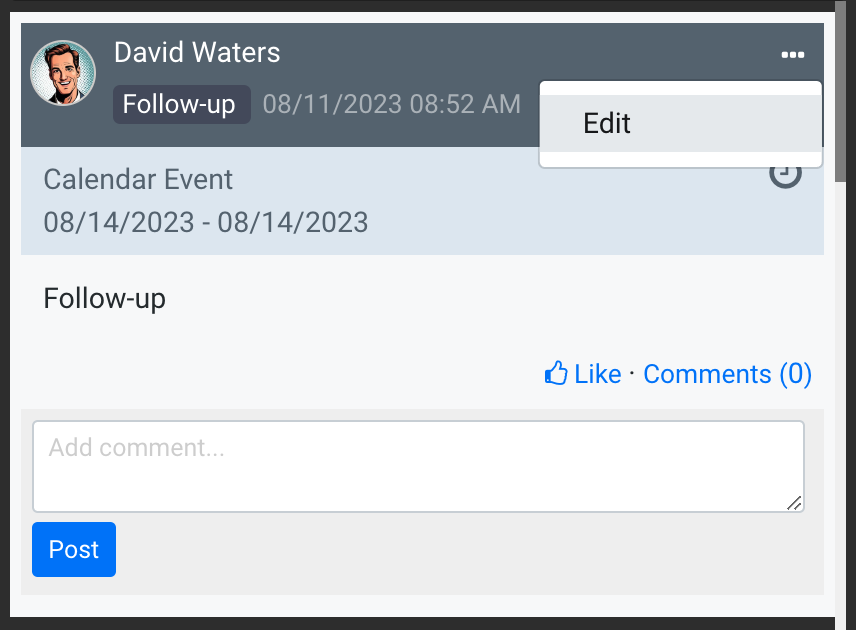Mothernode makes setting quick follow-up reminders quick and easy.
Quick follow-ups can be set in Events as reminders for future dates. Once you set a quick-follow-up it sets an all-day event for you in your calendar, on the day you want to follow up. The follow-up is available in your Mothernode calendar and Google or Outlook calendars if you have them synced.
- Access a contact, customer or lead and opportunity record.
- In the event click Quick Follow-up.
- Select the number of days to set the follow-up from the list.
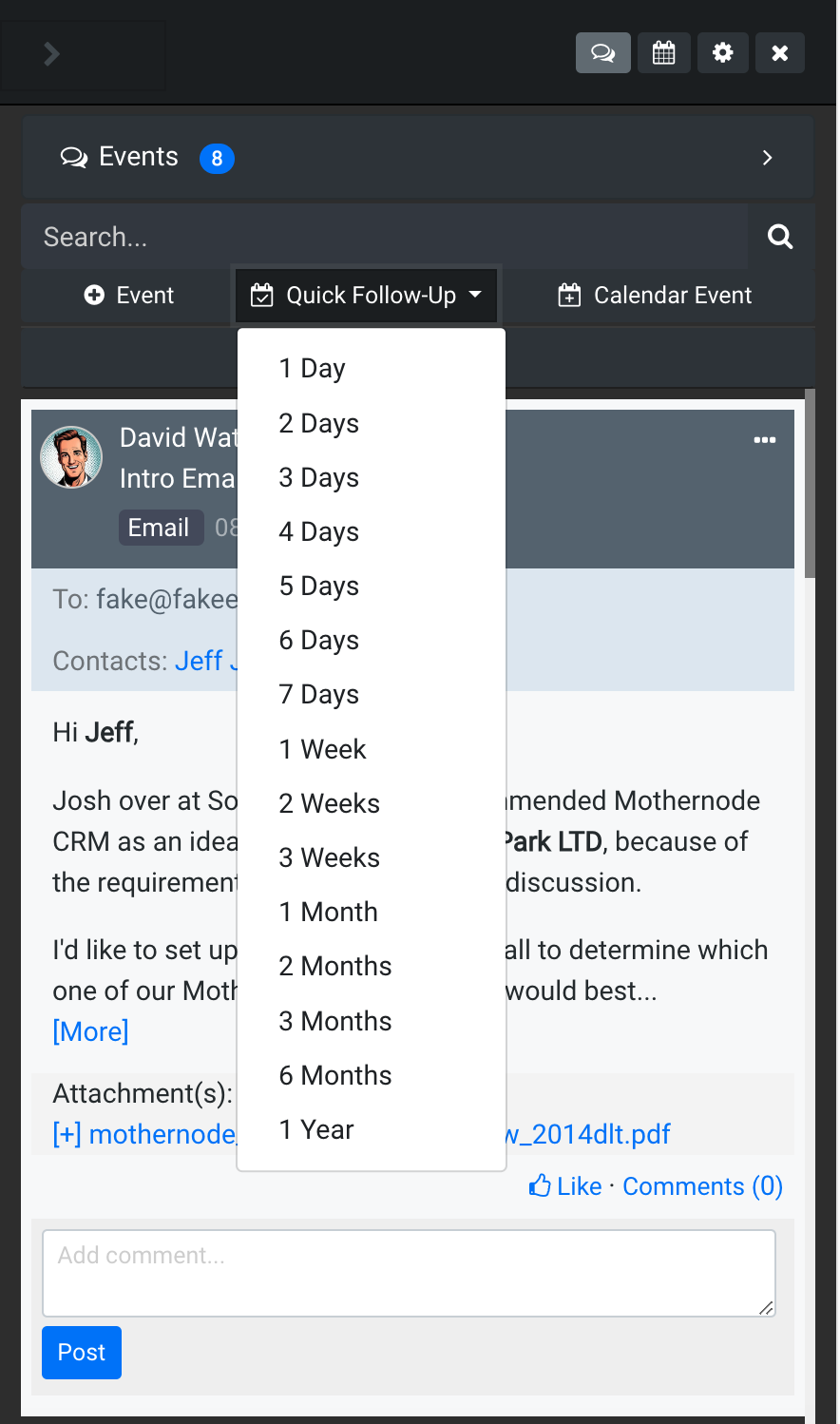
Note: Administrators can update the follow-up days in the Admin module.
If you want to make edits to the follow-up or add a precise time, you can change the follow-up date or assign a time to the follow-up by clicking EDIT.