The Quotes Valid Until field can be set to have a default value, so that the Valid Until date on the quote will automtaically calculate using the default setting noted below, adding the selected number of days to the quote creation date to determine the Valid Until date. Follow the instructions below to set your default value.
- Login to Mothernode
- Go to the Administration / Settings menu
- Locate and click the General Default Values menu option
- Under Billing Terms, set the default value for Quotes Valid Until
- Click Save to finalize changes
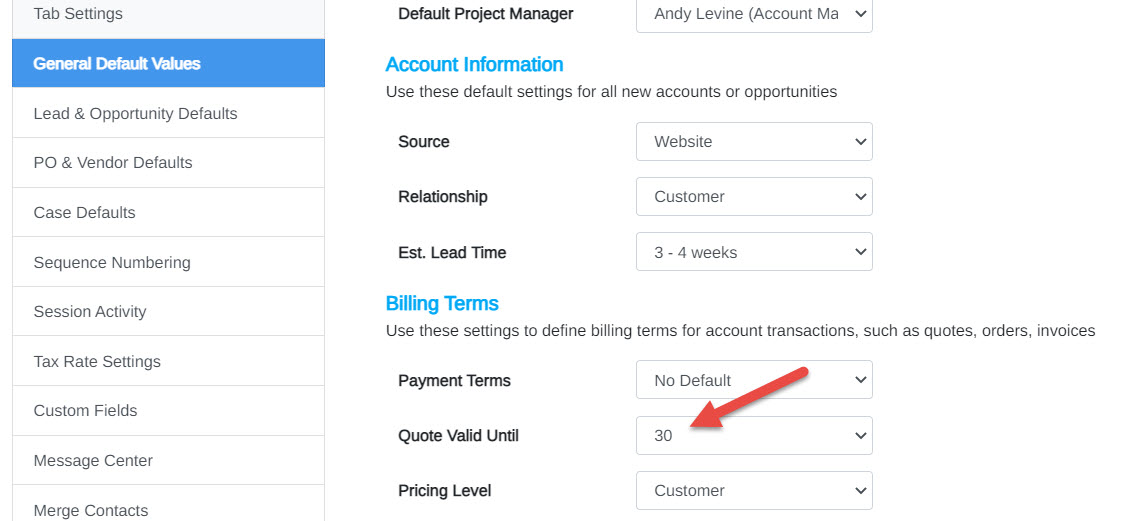
In the image above, we see that the default for the Quotes field has been set to 30 days from the date of quote creation.

