The Actions dropdown menu within the Lead/Opportunity record provides important quick-access options:
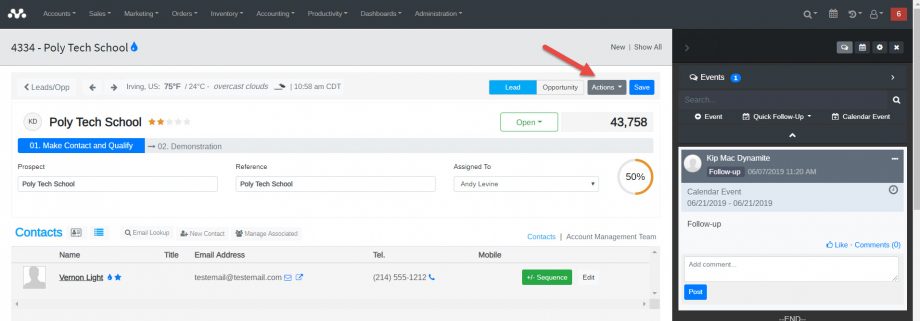
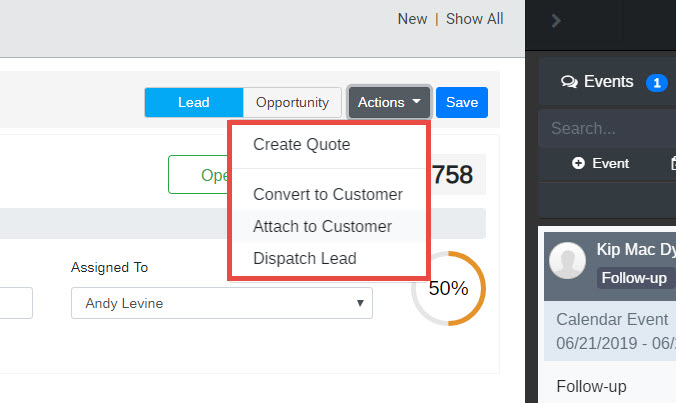
From the Actions Menu, you can quickly:
- Create a new Quote that will be linked to the Lead/Opportunity.
- Convert the Lead/Opportunity to a Customer, if the Lead/Opportunity is not currently tied to a Customer, and the Customer does not exist in Mothernode. The Lead/Opportunity record and related Quotes, Files, Tasks and other data will remain in-tact and searchable after the conversion.
- Attach the Lead/Opportunity to an existing Customer in Mothernode. The record can be re-attached to a different Customer profile if needed.
- Dispatch the Lead/Opportunity to the assigned Sales Rep, in which the Sales Rep will receive an email notification of the assignment.

