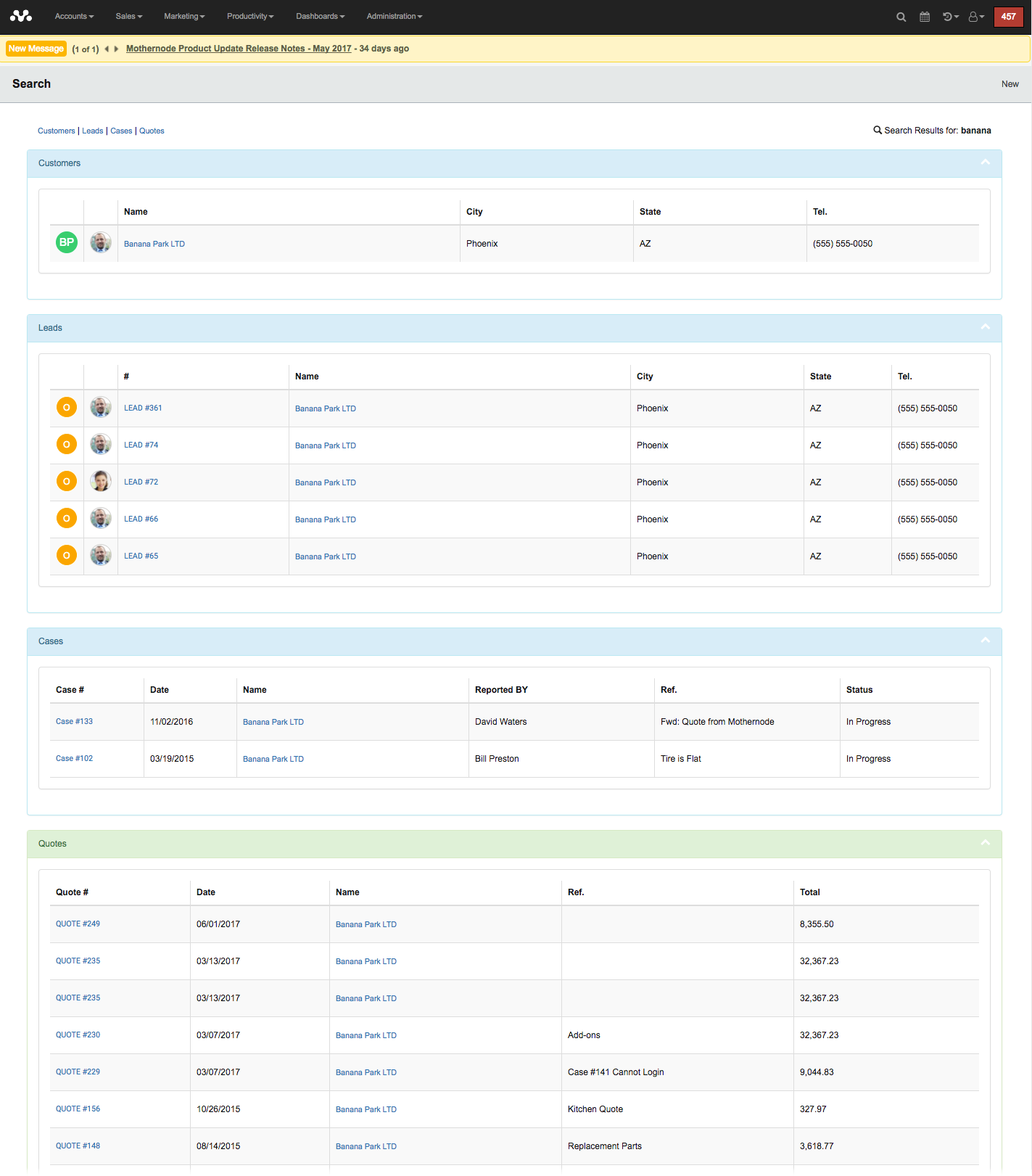Mothernode provides users with a Global Search function that enables you to search for any record pertaining to a particular customer, right from the convenience of the main navigation.
Performing a Global Search
- In the Main Navigation, click the search icon.
- Type the name of the Customer, Prospect or Contact you would like to search for and click Search.
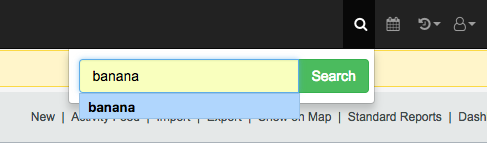
Mothernode will return all records within your account that pertain to the customer and contact. Depending on your Mothernode CRM Edition, these records include:
- Customers
- Contacts
- Leads and Opportunities
- Quotes
- Orders
- Invoices
- Cases
- Work Orders
- Purchase Orders