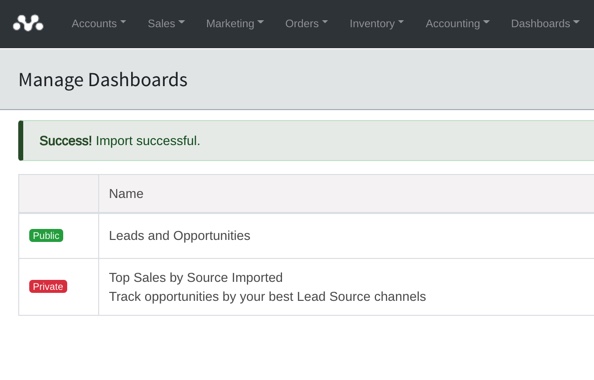Mothernode CRM provides you with a variety of dashboards to get you started. In addition to creating your own, you can add default dashboards available in all Mothernode CRM accounts and access dashboards that were created and shared by other users in your group. Follow these instructions to add new dashboards to your dashboard library.
- Access the dashboard listing screen.
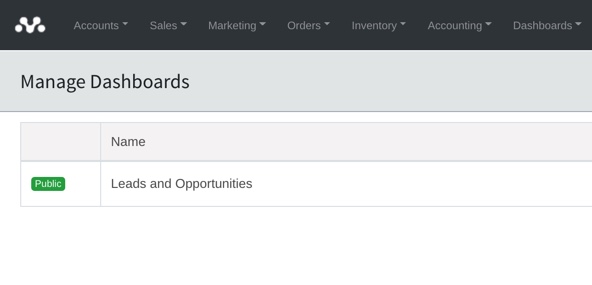
- Click Add New in the top-right menu.
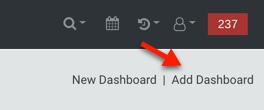
- Select a dashboard to preview or add to your library
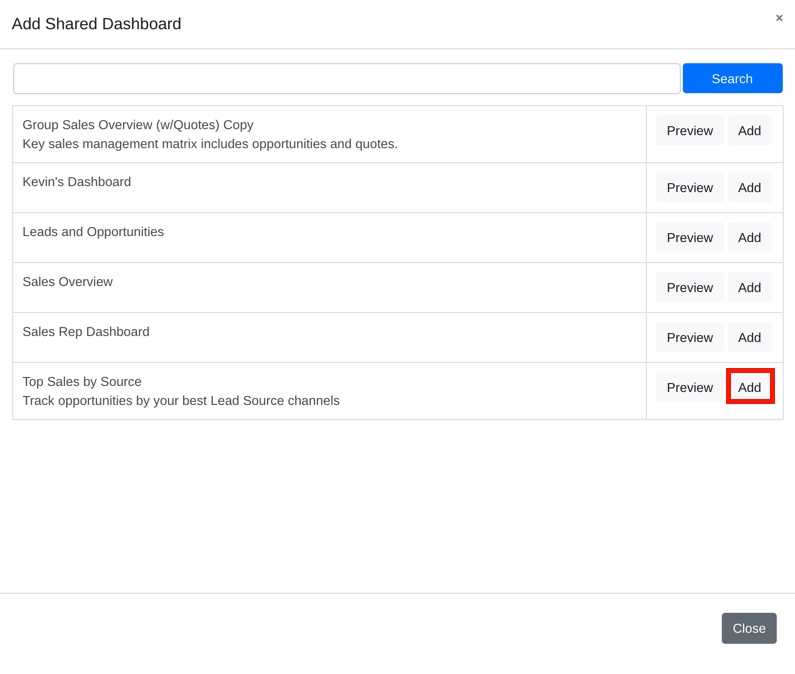
- Click Add to add the dashboard. It will then appear in your library.