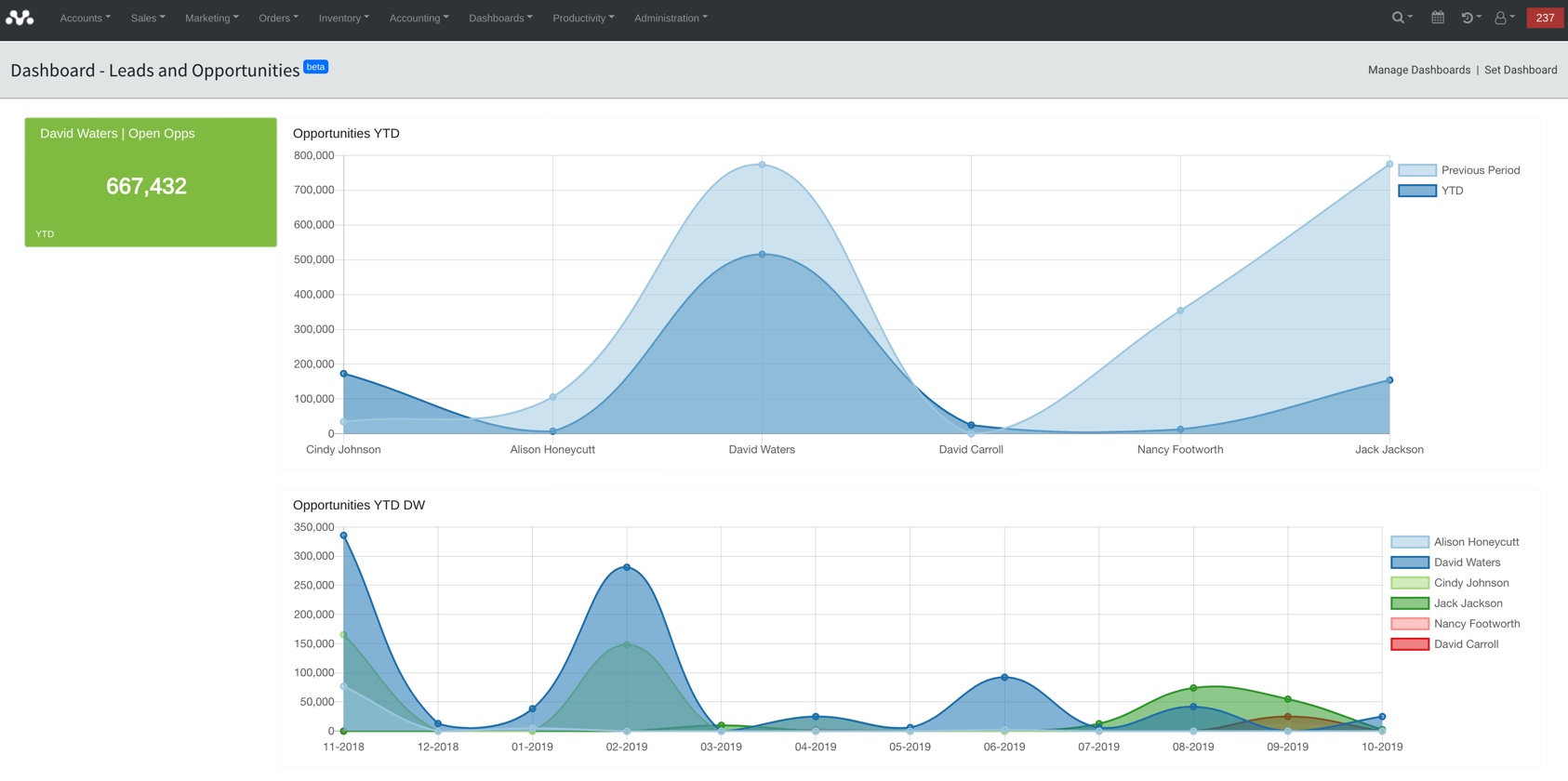Mothernode CRM lets users assign one of their custom-built dashboards to each module. Dashboards assigned to each module are unique to the user. For example, once you’ve created a sales management dashboard that includes and the KPIs you depend on to manage your sales activity, you can set it as the default dashboard in the leads and opportunities module.
IMPORTANT: Before following these instructions you must have at least one dashboard in your dashboard’s module.
- Access the module you want to set a default dashboard for and then click the KPI link in the menu.
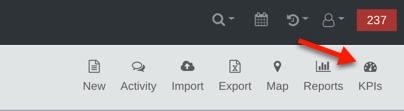
- Once you see the default KPI appear, click Set Dashboard.
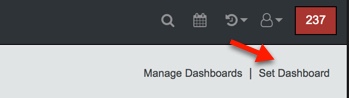
- Choose the dashboard you would like to use from the list. If no dashboards exist you will need to create one first. Click Save.
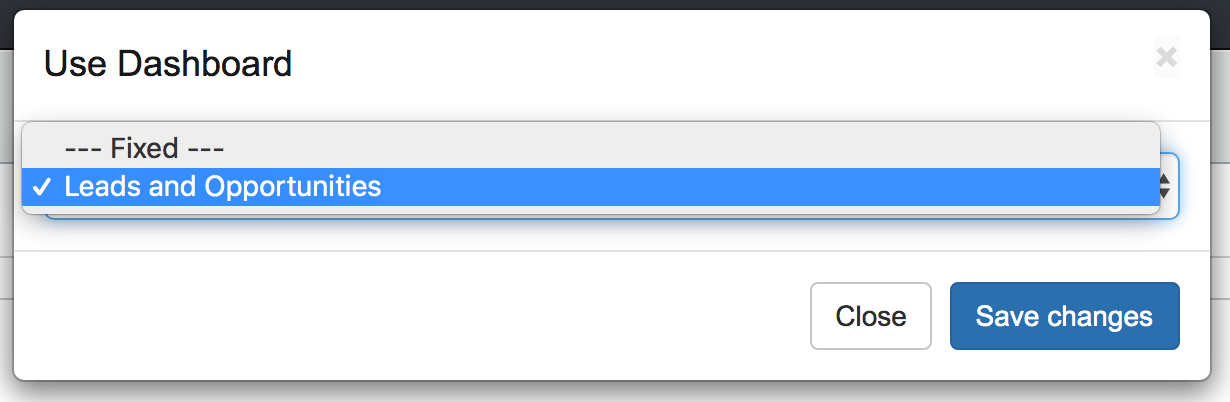
- The Dashboard you selected is now set as the default dashboard and will load each time you repeat Step 1 of this process. You can always change this in the future by repeating Step 2 on this screen.