Mothernode allows you to set your workflow process based on your business. The Order to Invoice system setting can be set to one of the two options shown below. Use Option 1 if you always ship or install the products you sell. Use Option 2 if you sometimes create invoices from your orders.
Option 1: We always ship or install products
Option 2: We often ship or install products, but sometimes we create invoices from our orders
Only Administrators will be able to access this setting. To adjust your settings, follow the instructions below.
- Login to Mothernode
- Go to the Administration menu
- Select General Settings
Under General Settings, scroll to Order to Invoice:
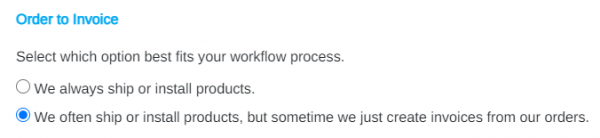
4. Select the appropriate radio-button for the option that best fits your workflow process
5. Click Save to finalize changes

