Mothernode offers a variety of different calendar and synchronization options. One of the most common is the ability to subscribe to your Mothernode calendar or the calendar of a fellow team member. Subscribing to calendars is a common function in Microsoft Outlook, Apple iCal, and Google Calendars. The subscribing model only provides read-only information in your calendar and updates to the calendar item can only be made in Mothernode.
Users can subscribe to their transaction calendars following these steps
- Click on My Account in the user menu
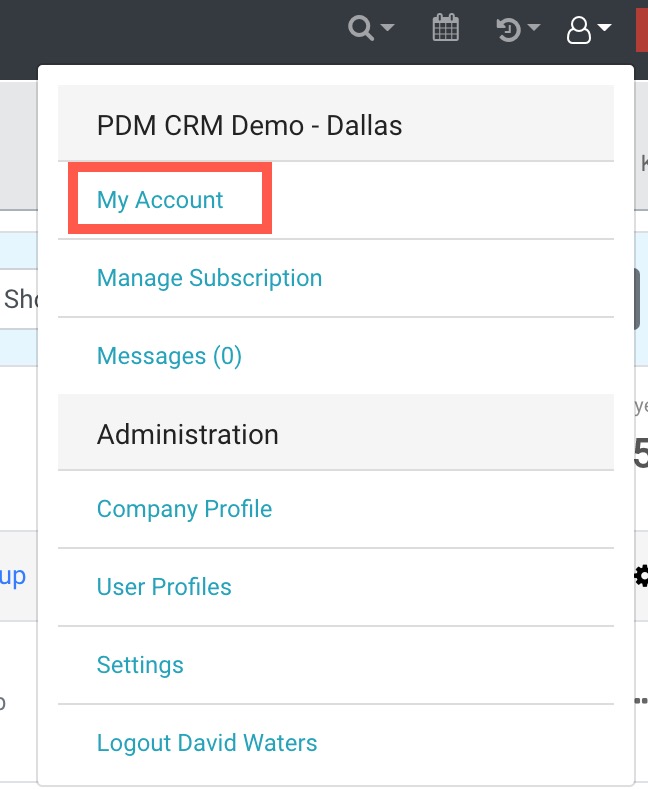
- Click on Calendars in the left menu
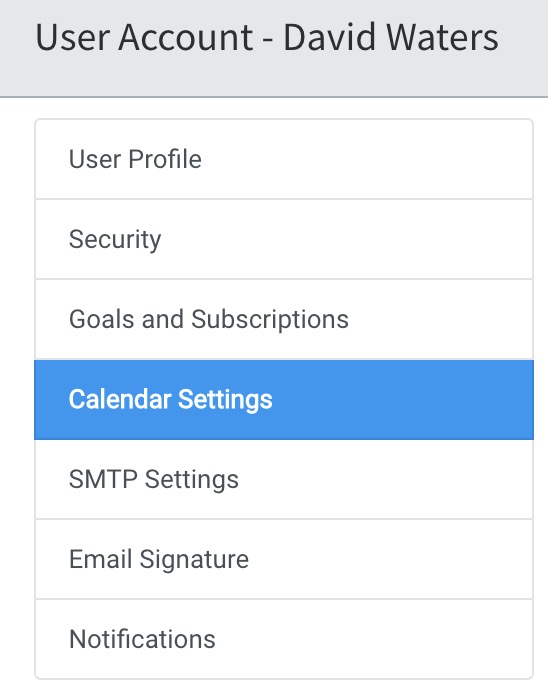
- Select the user calendars you would like to subscribe to (Your user account should appear as the default. You can select other user calendars to subscribe to.)
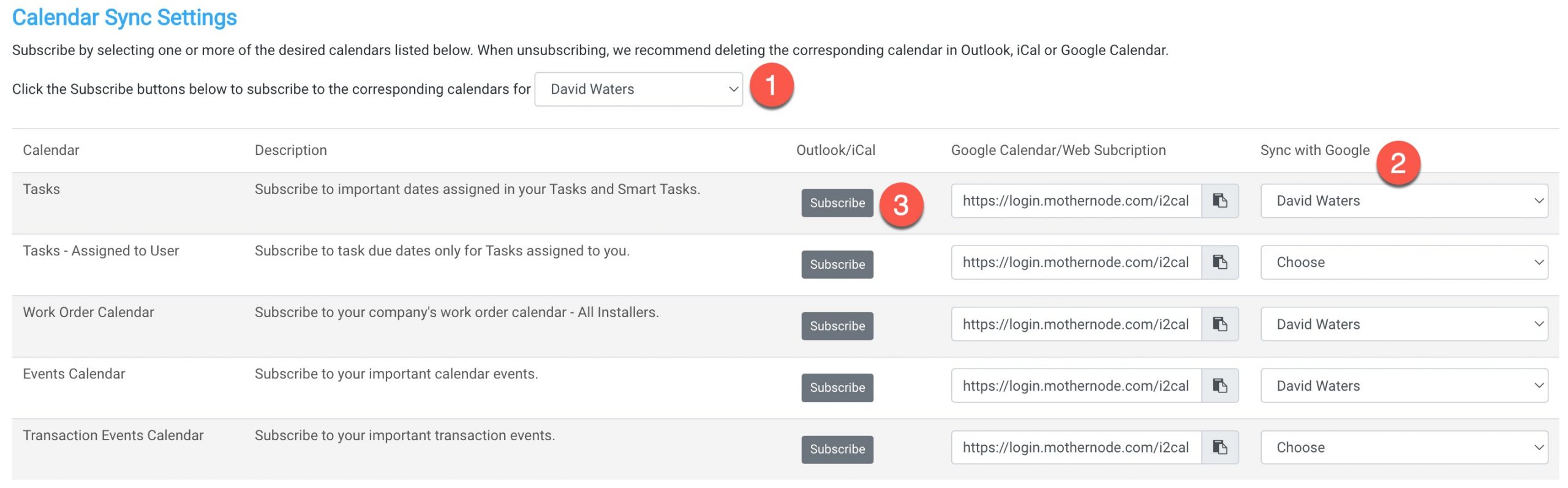
- (1) Choose the calendar event type you want to subscribe to
- (2) Select the calendar you want to add
- (3) Click Subscribe
The tutorial demonstrates how to subscribe to your Mothernode calendars.

