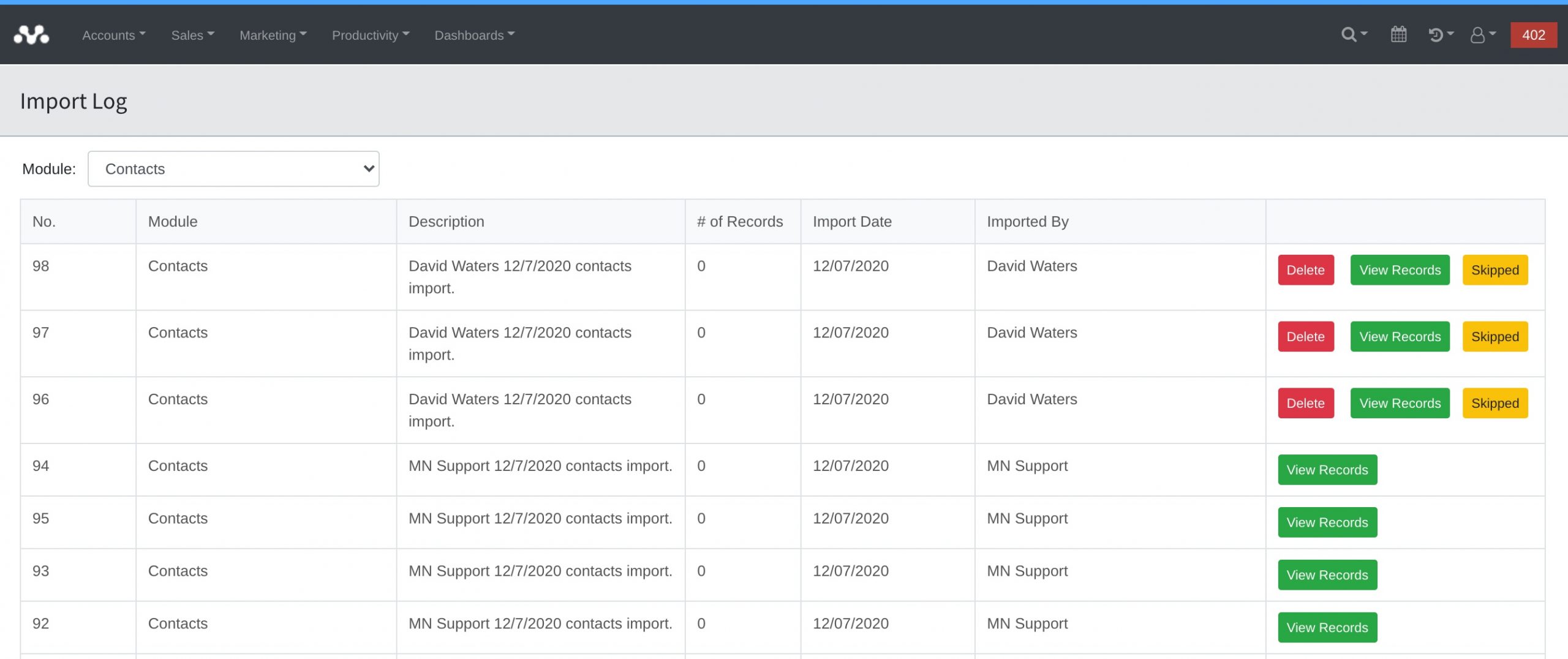In the event that you made a mistake when importing your data and need to remove the imported records, in either customers, contacts, vendors or leads and opportunities, you can undo your imports via the Import Log.
The import log records all of the imports performed throughout various modules and enables you to see who performed the import, when the files were imported, which files may have been skipped, and most commonly requested; the ability to remove an import.
Undoing Imports for Lead, Opportunities and Customers
Note: When undoing the import of records that also have primary contacts, the primary contact will also be removed. If you joined contacts to parent records in a second import, then you will also need to undo the second import as well.
IMPORTANT: This process cannot be reversed. When removing potentially mass amounts of data we always recommend users export and save a copy of their data first, before permanently deleting.
Undoing Imports
- In the Main Navigation Menu, click Productivity
- In the Productivity Menu, click Import Log
- Filter the list you want to view by the module. I.E. Customers, Contacts, Etc.
- Find the import you want to undo the list and click Delete to the right.