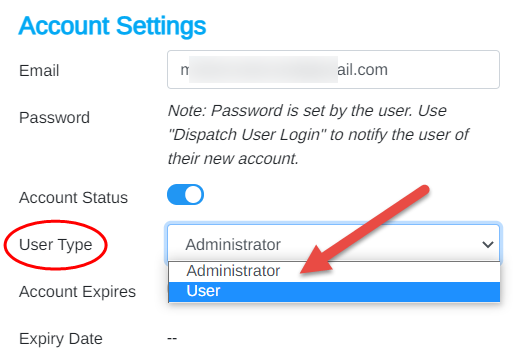There are two primary types of users in every Mothernode account: Users and Administrators.
Users are individuals who have been assigned standard access to a Mothernode account, without access to administration functions. Administrators can restrict user access based on their responsibilities, for example not providing access to the Marketing menu if the user’s responsibility does not include Marketing, or restricting access only to records that the user is assigned to versus allowing access to all team records.
Administrators have access to all Mothernode functions that are available in the customer’s Mothernode edition, plus the Administration menu.
Summary of Primary Administrator Functions
(Not limited to the following)
- Adding, Managing and Removing Users
- Managing Account Subscription and User Licenses
- Updating Company Profiles
- Managing General Application and Default Settings
- Managing Company and User SMTP Settings
- Activating Marketing Features
- Addition and Management of Terms and Conditions
- Management of Mothernode Value (Selection) Lists
- Monitoring Users’ Session Activities
- Managing Tax Rate Settings
- Restore Deleted Records If Needed
- Merge Duplicate Contacts As Needed
- Create and Manage Custom Fields
There are no limits to the number of Users or Administrators you can create in a Mothernode account, but each User or Administrator requires a single license. See information on adding users or managing subscription for more information about User accounts.
Administrators can set these user types in the Admin Section of the application in the user accounts.
- Select Administration | User Accounts
- Open an existing user account or create a new one
- Select the User Type: User or Administrator
- Click Save