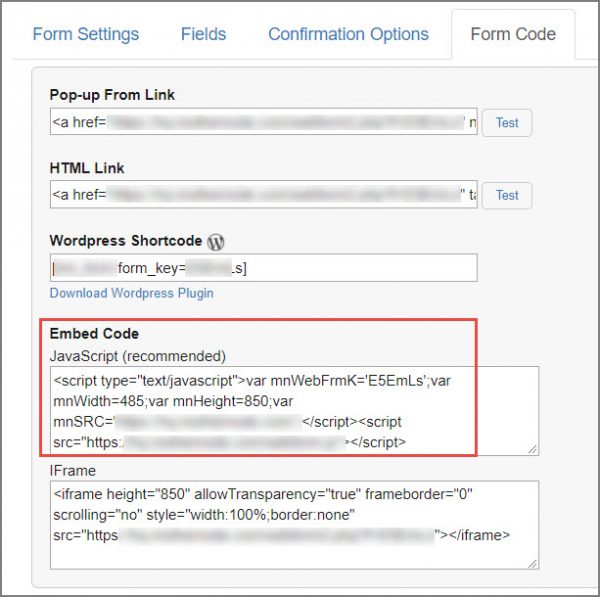This is the eighth in a series of articles dedicated to the creation and implementation of Lead Capture Forms in Mothernode CRM. The following links enable you to access all articles in this series:
- Lead Capture Forms – Introduction
- Lead Capture Forms – Settings
- Lead Capture Forms – Styling
- Lead Capture Forms – Fields
- Lead Capture Forms – Confirmation Options
- Lead Capture Forms – Mailchimp Lists
- Lead Capture Forms – Mothernode Sequences
- Lead Capture Forms – Form Code
The final step in the setup process is to locate the desired code option on the Form Code tab, per the following, and provide to your web developer to apply to the targeted web page.
The most common and recommended method is to embed the form code using the supplied JavaScript code: