This is the first in a series of articles dedicated to the creation and implementation of Lead Capture Forms in Mothernode CRM. The following links enable you to access all articles in this series:
- Lead Capture Forms – Introduction
- Lead Capture Forms – Settings
- Lead Capture Forms – Styling
- Lead Capture Forms – Fields
- Lead Capture Forms – Confirmation Options
- Lead Capture Forms – Mailchimp Lists
- Lead Capture Forms – Mothernode Sequences
- Lead Capture Forms – Form Code
The following video tutorial also describes the process for creating and managing Lead Capture Forms:
Mothernode CRM empowers users to create an infinite number of Lead Capture Forms that harvest leads from a website, blog, landing page, campaign and more. Lead Capture Forms are available in Mothernode Editions that include Marketing capabilities.
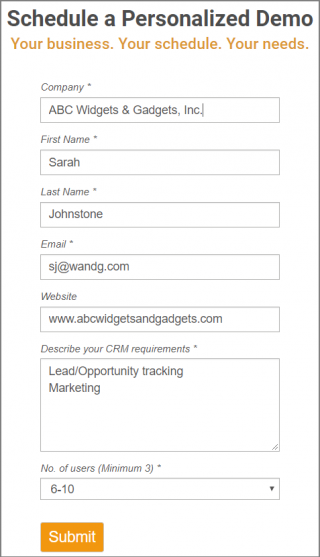
The resulting forms integrate professionally and seamlessly onto your page, while they automate the process of bringing leads into the Mothernode CRM Leads function. Additionally, email responses and adding the respondent to marketing sequences can be automated as well to maximize the power and revenue potential of this function. A Promo Code can easily be tied to your web form, which will subsequently allow you to track the success (generated revenue) of specific promotions.

